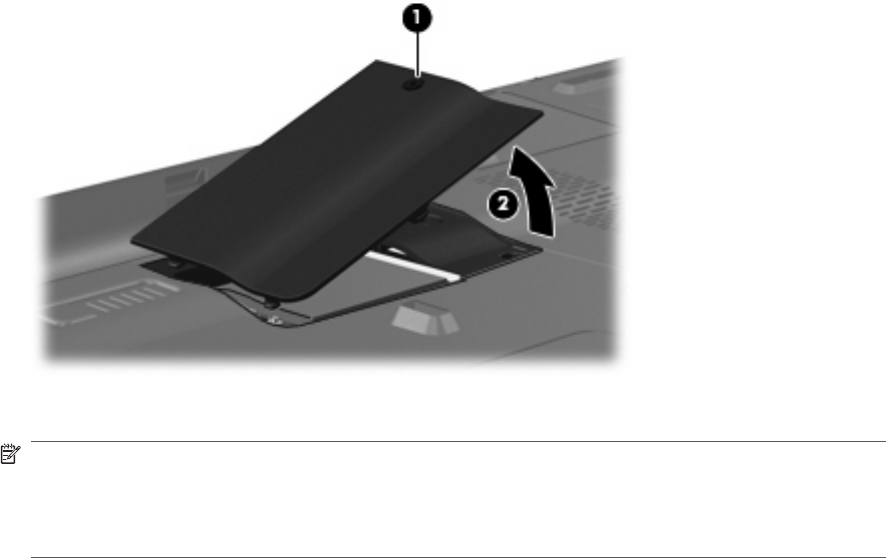
Remove the WLAN module:
1.
Position the computer with the front toward you.
2. Loosen the Phillips PM2.0×5.0 captive screw (1) that secures the wireless module compartment cover
to the computer.
3. Lift the right edge of the wireless module compartment cover (2), swing it to the left, and remove the
cover. The wireless module compartment cover is included in the Door/Cover Kit, spare part number
417074-001.
4. Disconnect the two WLAN antenna cables (1) from the WLAN module.
NOTE: The black WLAN antenna cable is connected to the WLAN module “Main” terminal. The
white WLAN antenna cable is connected to the WLAN module “Aux” terminal.
NOTE: Computer models equipped with an 802.11a/b/g/n WLAN module will have an
additional wireless antenna cable (2), yellow in color.
5. Remove the two Phillips PM2.0×3.0 screws (3) that secure the WLAN module to the computer. (The
edge of the module opposite the slot rises away from the computer.)
52 Chapter 4 Removal and replacement procedures


















