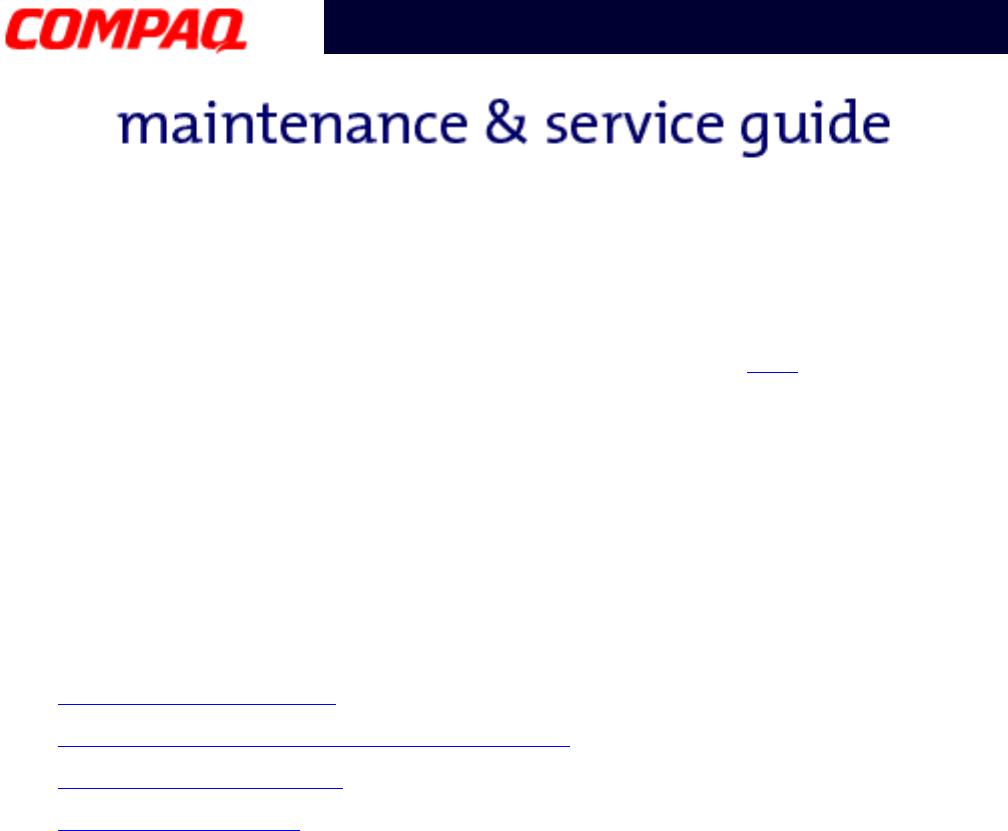
2 T
ROUBLESHOOTING
P
RESARIO
N
OTEBOOK
M
AINTENANCE
AND
S
ERVICE
G
UIDE
1200XL S
ERIES
Presario 1200 Series
Models: XL101-XL113, XL115, XL118-XL127
7. Ensure that the battery pack is inserted in the notebook and that it is connected to an
external AC power source.
When these preliminary steps are completed, you are ready to run
POST
.
Clearing the Power-On Password
(Removing/Replacing the RTC Battery)
Note: Clearing the Power-on password also removes all notebook Setup attributes that
are programmed in the CMOS.
If you do not know the password, clear it by performing the following steps:
1. Turn off the Notebook.
2. Disconnect the power cord.
3. Remove the battery pack
.
4. Remove the Palmrest cover with the TouchPad
.
5. Remove the Heatspreader
.
6. Remove the keyboard
.
Continued on the next page.


















