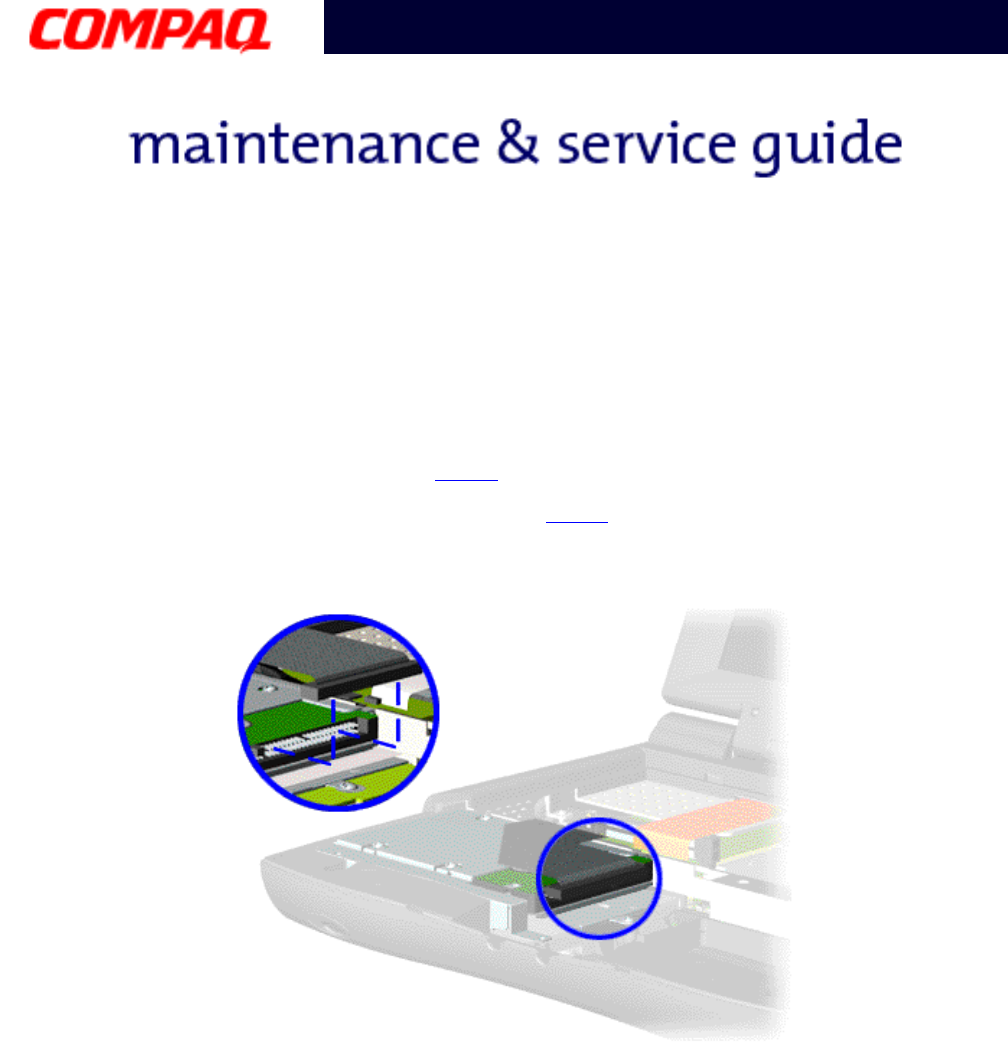
P
RESARIO
N
OTEBOOK
M
AINTENANCE
AND
S
ERVICE
G
UIDE
1200XL S
ERIES
R
EMOVAL
S
EQUENCE
19
Presario 1200 Series
Models: XL101-XL113, XL115, XL118-XL127
Removing the Hard Drive
Note: Illustrations may show parts removed that are not part of this procedure. It is
necessary to remove only the parts listed in the written procedure.
To remove the hard drive, complete the following steps:
1. Prepare the unit for disassembly (pg 10
).
2. Remove the palmrest cover with TouchPad (pg 13
).
3. Disconnect the hard drive data cable from the hard drive.
Continued on next page.


















