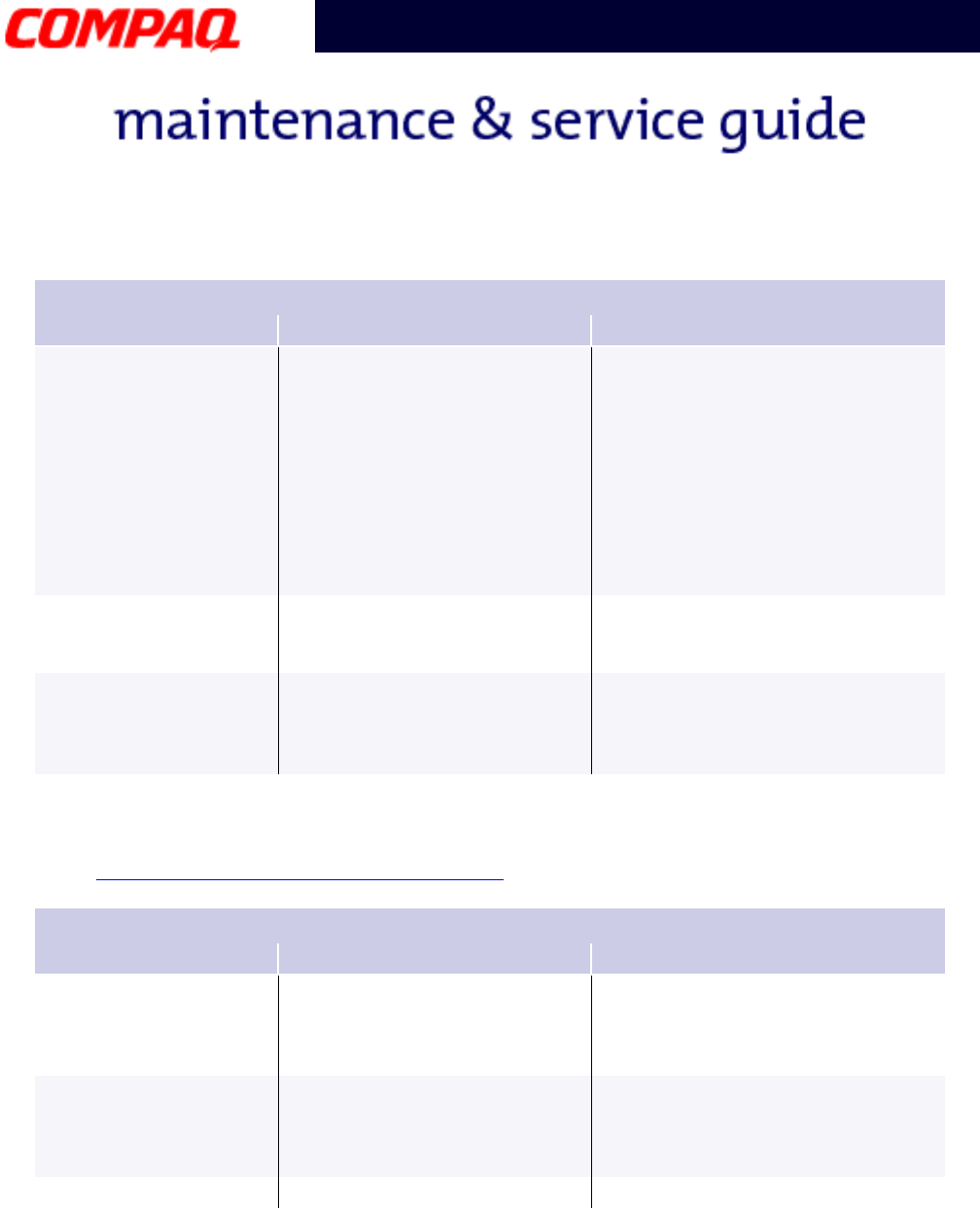
30 T
ROUBLESHOOTING
P
RESARIO
N
OTEBOOK
M
AINTENANCE
AND
S
ERVICE
G
UIDE
1200XL S
ERIES
Presario 1200 Series
Models: XL101-XL113, XL115, XL118-XL127
Solving Power Problems
Also see Solving Battery Pack/Gauge Problems in this section.
Memory or storage
card does not work.
SRAM and flash memory
cards require the memory
card driver to be loaded
(turned on).
Flash memory cards require
the Microsoft FlashFile System
to be loaded.
Hard drives on flash mass
storage cards require the PC
Card ATA driver to be loaded.
Install driver.
You are trying to access the
hard drive card using the
wrong drive letter.
Double-click My Computer to
verify the drive letter assigned to
the card.
The card is not supported. Contact a Compaq authorized
service provider for a list of PC
Cards tested successfully in
Compaq PC Card platforms.
Solving Power Problems
Problem Probable Cause Solution(s)
Notebook will not turn
on and the battery
pack is
not inserted.
Notebook is not connected to
a power source.
Insert battery or connect an
external power source.
Power cords to the external
power source are unplugged.
Ensure that power cords
connecting the computer and the
external power source are
plugged in properly.
Power adapter is defective. Replace AC Adapter and restart.
Solving PC Card Problems
Problem Probable Cause Solution(s)


















