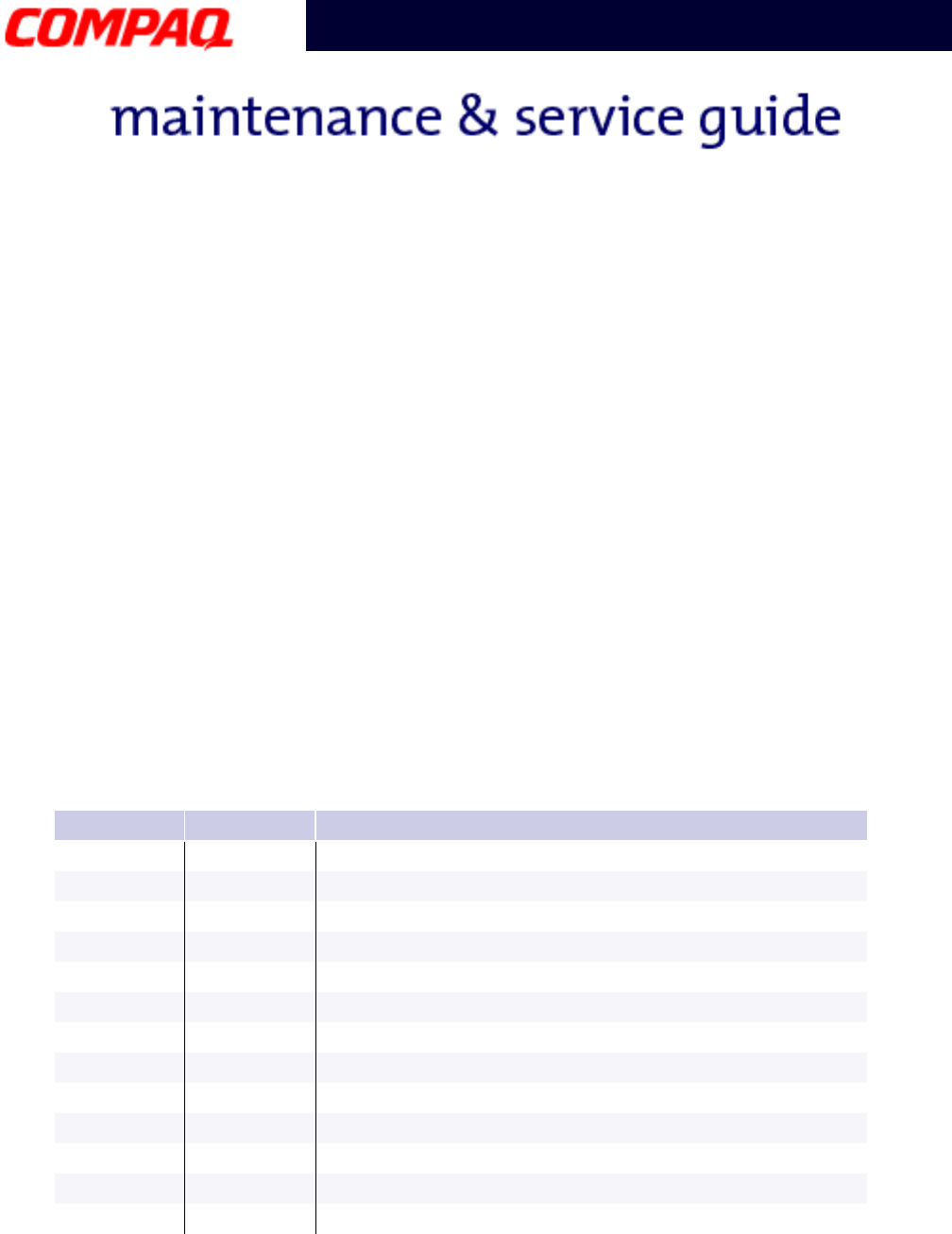
34 T
ROUBLESHOOTING
P
RESARIO
N
OTEBOOK
M
AINTENANCE
AND
S
ERVICE
G
UIDE
1200XL S
ERIES
Presario 1200 Series
Models: XL101-XL113, XL115, XL118-XL127
Shipping Preparation
To ship the notebook, complete the following steps:
1. Back up the critical hard drive files. Ensure that backup tapes/diskette are not
exposed to electrical or magnetic fields while stored or in transit.
2. Turn off the notebook and external devices.
3. Disconnect the external devices from their power sources, then from the notebook.
Important: Ensure that there is no diskette in the diskette drive and that there are no
PC Cards in the PC slots.
4. Close the display and all exterior doors of the notebook.
5. Pack the notebook with sufficient packing material to protect it. Use the original
packing box or similar packaging.
POST Routine Description
Note: The following routines are sorted by their test point numbers assigned in the BIOS
code. Their actual orders, as executed during POST, can be quite different.
Code Beeps POST Routine Description
02h Verify Real Mode
03h Disable Non-Maskable Interrupt (NM)
04h Get CPU type
06h Initialize system hardware
08h Initialize chipset with Initial POST values
09h Set IN POST flag
0Ah Initialize CPU registers
0Bh Enable CPU cache
0Ch Initialize caches to initial POST values
0Eh Initialize I/O component
0Fh Initialize the local bus IDE
10h Initialize Power Management
11h Load alternate registers with initial POST values


















