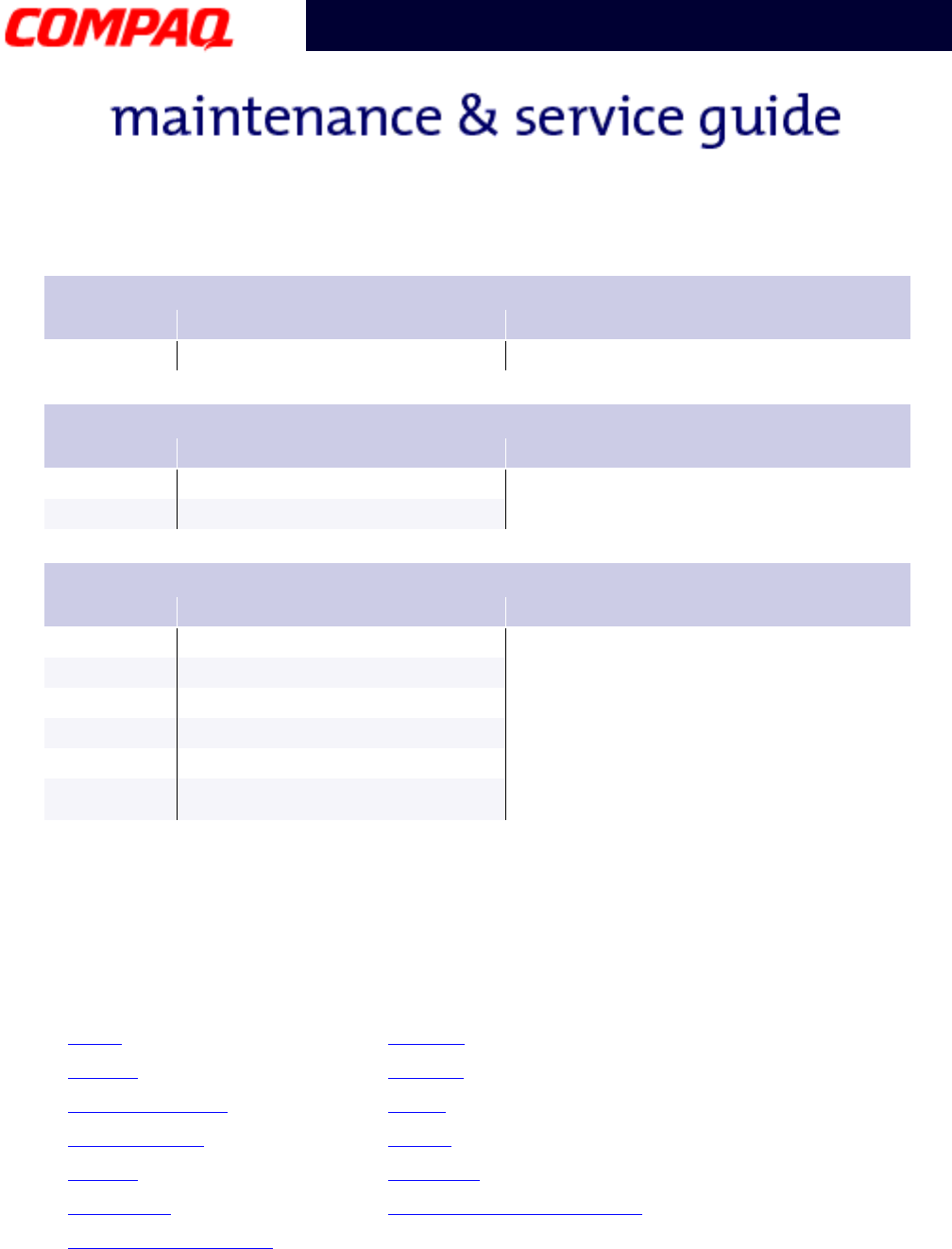
P
RESARIO
N
OTEBOOK
M
AINTENANCE
AND
S
ERVICE
G
UIDE
1200XL S
ERIES
T
ROUBLESHOOTING
17
Presario 1200 Series
Models: XL101-XL113, XL115, XL118-XL127
Troubleshooting without Diagnostics
This section provides information about how to identify and correct some common
hardware, memory, and software problems. It also explains several types of common
messages that may be displayed on the screen. The following pages contain
troubleshooting information on:
Audio Test Error Codes
Error Code Description Recommended Action
3206-xx Audio System Internal Error Replace the system board and retest.
TouchPad/Pointing Device Interface Test Error Codes
Error Code Description Recommended Action
8601-xx Mouse test failed
1. Replace the TouchPad and retest.
2. Replace the system board and retest.
8602-xx Interface test failed
DVD or CD Drive Test Error Codes
Error Code Description Recommended Action
3301-xx DVD or CD drive read test failed
1. Replace the DVD or CD and retest.
2. Verify that the speakers are
connected.
3. Verify that drivers are loaded and
properly installed.
4. Replace the DVD or CD drive and
retest.
5. Replace the system board and retest.
3305-xx DVD or CD drive seek test failed
6600-xx ID test failed
6605-xx Read test failed
6608-xx Controller test failed
6623-xx Random read test failed
Audio
Memory
Battery PC Card
CD or DVD Drive Power
Diskette Drive Printer
Display TouchPad
Hard Drive Keyboard/Numeric Keypad
Hardware Installation


















