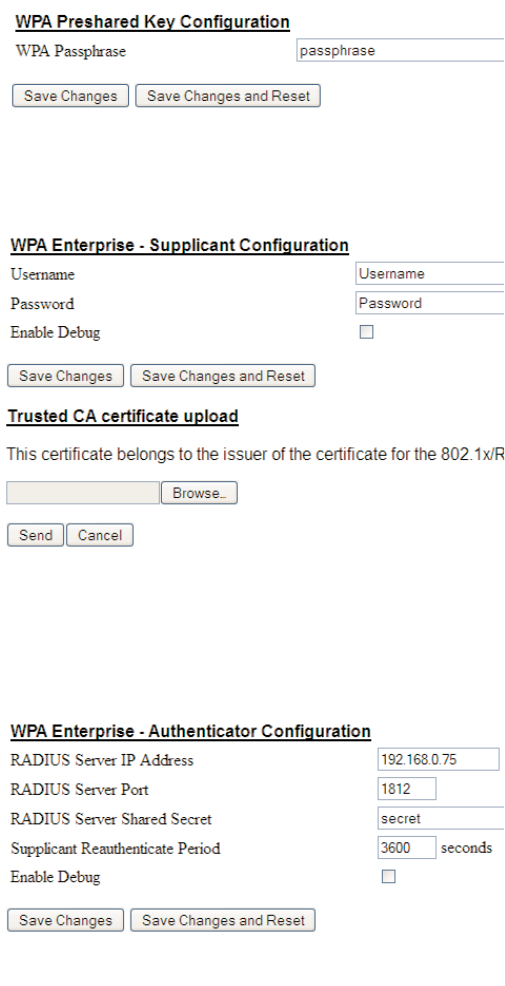
28
www.cooperbussmann.com/BussmannWirelessResources
Cooper Bussmann BU-245U-E Wireless Ethernet & Device Server User Manual
When WPA Encryption is selected, 128bit Encryption keys are
internally generated based on the Passphrase and
System Address (ESSID). The Passphrase must be between
8 and 63 characters in length, and the Passphrase must be
the same for all BU-245U-E units in the same system.
For optimal security a passphrase consisting of a combination of
letters and numbers (i.e., not just a simple word or phrase) as well
as upper and lower case. E.g. “WiReLeSs TeChNoLoGy 2010”
WPA Enterprise - Supplicant Configuration
Username / Password: User credentials that match a valid user
on the RADIUS server.
Enable Debug: Must only be used during commissioning and only if
requested by Cooper Bussmann Support. This must be disabled for
normal operation.
Trusted CA Certificate Upload: Upload the certificate of the issuer
of the RADIUS server’s certificate. This enables the Supplicant to
verify the identity of the RADIUS server during the authentication
process.
Certificate Verification Result: Once a certificate has been loaded,
this text box will contain validation information for the certificate.
If this text is blank or contains errors, the certificate is invalid.
Trusted CA Certificate Contents: - Displays the contents of the
loaded certificate.
WPA Enterprise - Authenticator Configuration
RADIUS Server IP Address/Port/Shared Secret: Connection
information for the RADIUS Authentication Server.
Supplicant Re-authenticate Period: Sets the maximum time at
which the Supplicant must re-authenticate. This parameter
determines maximum time a client will still have access to the
network after its user credentials have been revoked.
Enable Debug: Must only be used during commissioning and
only if requested by Cooper Bussmann Support.
This must be disabled for normal operation.
3A1576Rev1.6


















