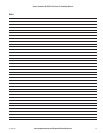www.cooperbussmann.com/BussmannWirelessResources
Cooper Bussmann BU-905U-L Wireless I/O Installation Manual
Testing Your Units
We recommend you bench test the complete system before installing a new system.
Configuration problems are easier to identify and fix when the units are next to each other.
The following table describes common problems and recommended solutions:
If your installation has …
Y
ou should check … Cooper Bussmann recommends …
Poor radio channel • The antenna installation. • Higher performance antennas if the path is too long.
communications • For radio interference on the same channel. • Higher mounting points to overcome obstructions.
• TX LED flashes but no RX LED • The radio path is adequate. • Using an intermediate unit as a repeater.
• Output LEDs flash quickly
Red OK LED • Power Supply voltage • Supply should be between 9 and 30Vdc.
• Analog loop supply current • The analog loop supply is rated for 35mA max.
• Module configuration • Your module configuration may be invalid. Re-load
or restore factory default configuration.
TX LED flashes but no RX LED • Ensure the BU-905U-L-R is set to the same • Register the receiver with the transmitter.
(bench testing) country and frequency band as the (Refer to the Quick Start Guide)
BU-905U-L-T
RX LED Flashes but no • For a user-defined customized configuration, • Check the configuration and reprogram
outputs change - check the configuration. the modules.
• For default configuration, check the receiver is • Repeat the procedure to register the
registered with the transmitter. receiver with the transmitter.
For support for other testing issues, please contact Cooper Bussmann.
253A1580Rev1.6