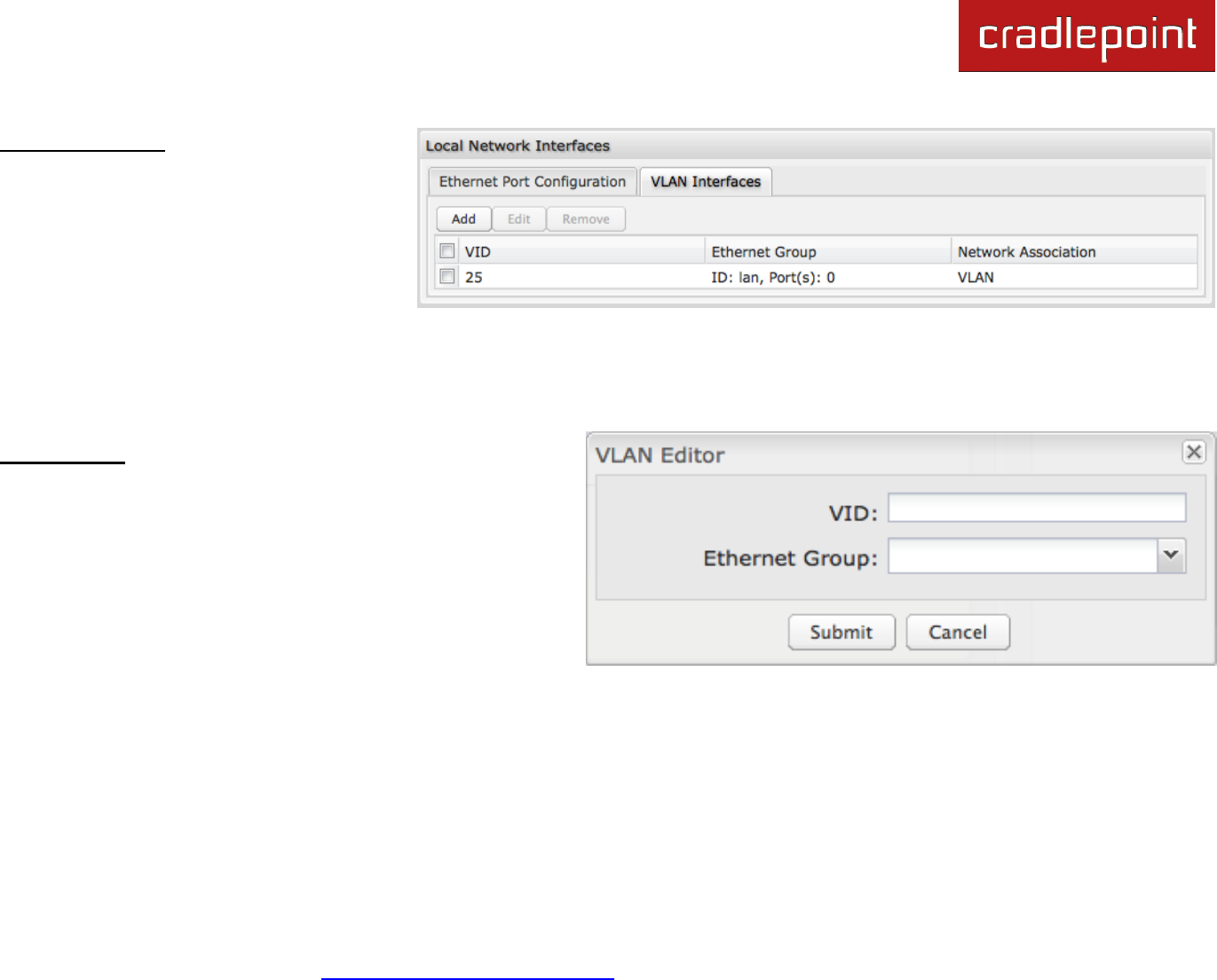
CRADLEPOINT IBR650| USER MANUAL Firmware ver. 3.3.0
© 2011 CRADLEPOINT, INC. PLEASE VISIT HTTP://KNOWLEDGEBASE.CRADLEPOINT.COM/ FOR MORE HELP AND RESOURCES PAGE 60
VLAN Interfaces
A virtual local area network, or VLAN,
functions as any other physical LAN, but it
enables computers and other devices to
be grouped together even if they are not
physically attached to the same network
switch.
To enable a VLAN, select a VID (virtual LAN ID) and a group of Ethernet ports through which users can access the VLAN.
Then go back up to the Local Network Editor to attach your new VLAN to a network. To use a VLAN, the VID must be
shared with another router or similar device so that multiple physical networks have access to the one virtual network.
Click Add to create a new VLAN interface.
VLAN Editor
VID: An integer value that is the Virtual LAN ID.
Ethernet Group: Select the LAN ports with which you want
to associate the VLAN ID from a dropdown list. Your
Ethernet group must be created separately under Ethernet
Port Configuration.
Click Submit to save your configured VLAN.


















