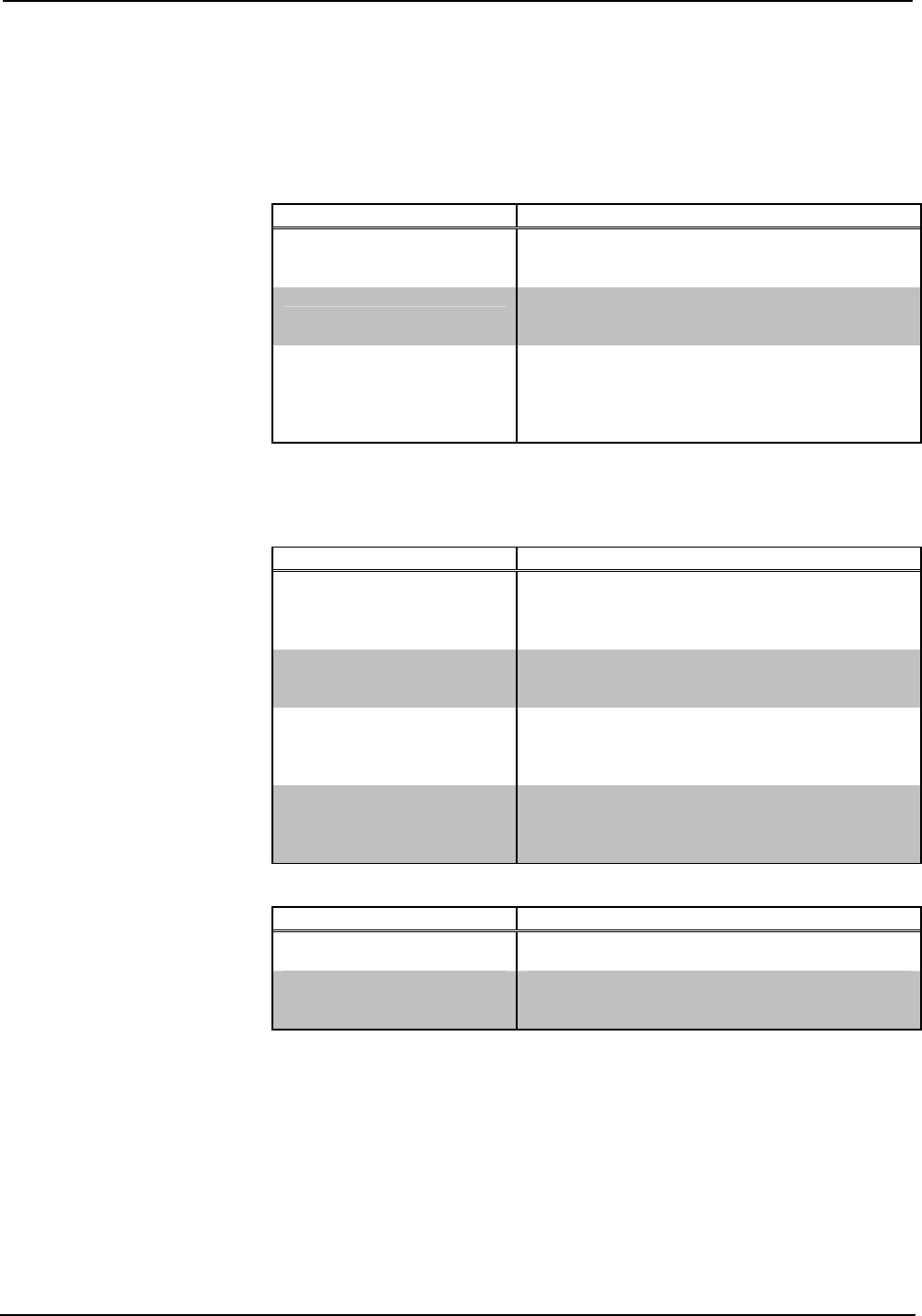
System Power Supply Crestron C2N-SPWS300
18 • System Power Supply: C2N-SPWS300 Operations Guide - DOC. 8190
C2N-SPWS300 Input/Output Signals
The following tables list and give functional descriptions for the power supply
outputs and inputs.
Digital Output Signal Descriptions
OUTPUT DESCRIPTION
Chan1_ Faulted through
Chan8_Faulted
High/1 = Fault occurs on an individual channel,
power is cut off.
Low/0 = No channel fault detected.
Main_Faulted High/1 = System fault occurs, power to all
channels is cut off.
Low/0 = No fault detected.
Temp_Warning* High/1 = Internal temperature of the unit and total
load approaches the maximum rating of
the unit.
Low/0 = Temperature/total load are within
tolerance.
* This signal returns to its low state (0) after the internal temperature decreases or the load is reduced.
The user may not know this action took place, unless this signal is latched (i.e., D Flip Flop) in SIMPL
Windows. Therefore, the high state (1) can be retained for troubleshooting purposes.
Digital Input Signal Descriptions
INPUT DESCRIPTION
Chan1_Reset through
Chan8_Reset
High/1 = Power to a given channel is cut off for as
long as the signal is held high. Power is
restored on trailing edge.
Low/0 = No external reset detected.
Main_Reset High/1 = Shuts off system power (drives all faults
low). Power is restored on trailing edge.
Low/0 = No reset detected.
Status_Report_En High/1 = Allows analog outputs to report current
voltage for each channel and current
inside temperature of the unit.
Low/0 = All analogs are zero.
Temp Format High/1 = Reports temperature in Celsius (Temp x
10).
Low/0 = Reports temperature in Farhrenheit
(Temp x 10).
Analog Output Signal Descriptions
OUTPUT DESCRIPTION
Chan1_Voltage through
Chan8_Voltage
Current voltage of each channel is displayed.
Temp Inside temperature of unit is displayed. The display
format depends on Temp Format (digital input
signal).
Example Program
An example program for the C2N-SPWS300 is available from the Crestron FTP site
(ftp://ftp.crestron.com/Examples). Search for the file C2NSPWS300.ZIP that
contains the example program, associated files and a README.TXT file that
describes the program.


















