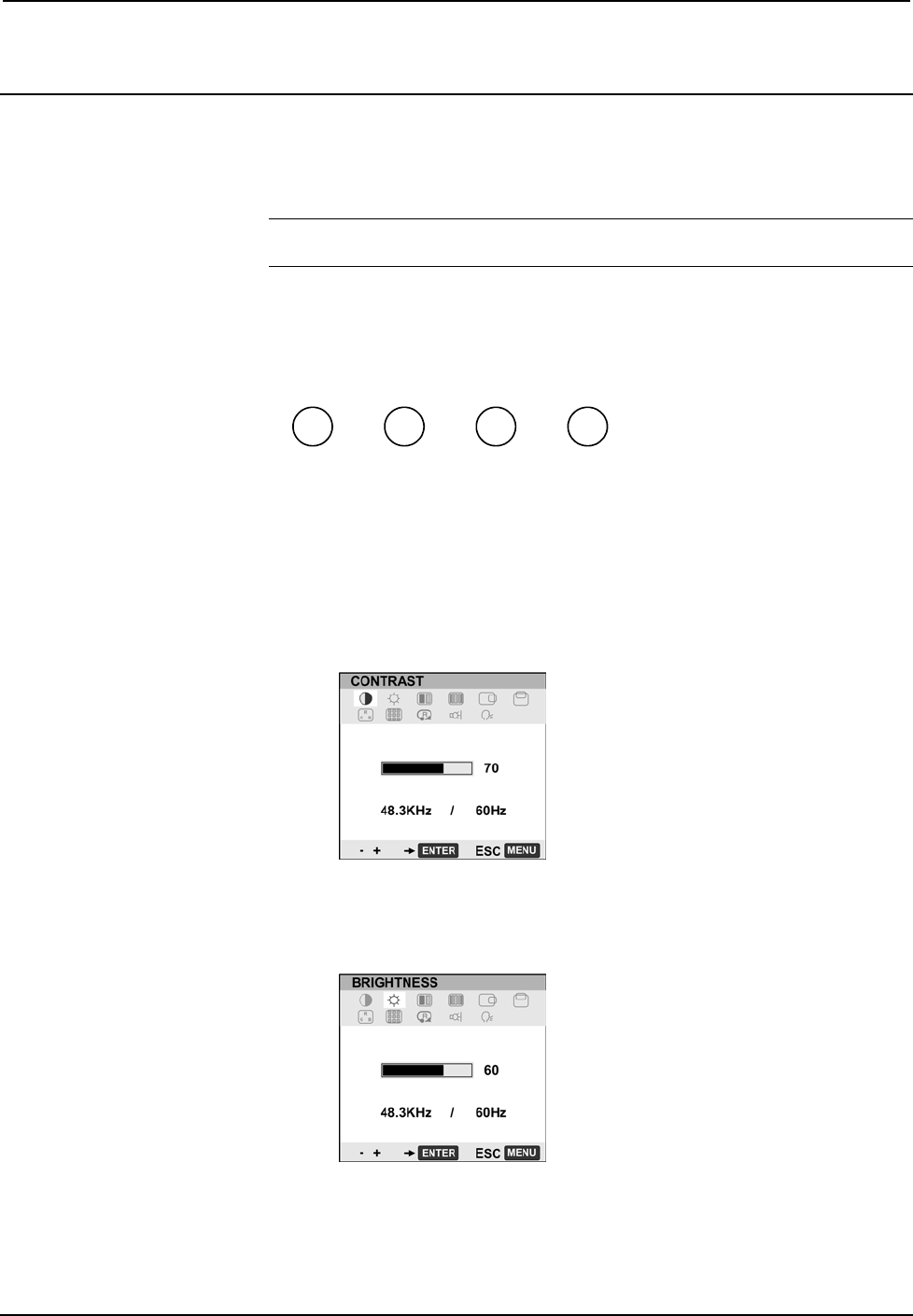
DualTouch™ Technology Touchpanel Crestron DTT-15V3
10 • DualTouch™ Technology Touchpanel: DTT-15V3 Operations Guide – DOC. 6632B
Setup
Configuring the Touchpanel
NOTE: The only connection required to configure the touchpanel is power. Refer to
“Hardware Hookup” on page 17 for details.
The touchpanel display can be configured using the four setup buttons on the top of
the DTT-15V3. Power is required to configure the touchpanel. Refer to “Hardware
Hookup” on page 17 for information on connecting power.
Onscreen Setup Buttons
MENU - + ENTER
The Menu button provides access to the following 11 adjustment menus. Use the
Selection (-)/(+) buttons to select a menu or advance forward or backward through
the 11 menus. Press the Enter button to open and save the selected menu.
1. Contrast – Use the selection (-)/(+) buttons to decrease or increase contrast,
press the Enter button to save.
Contrast Control
2. Brightness – Use the (-)/(+) buttons to decrease or increase brightness, press
the Enter button to save.
Brightness Control


















