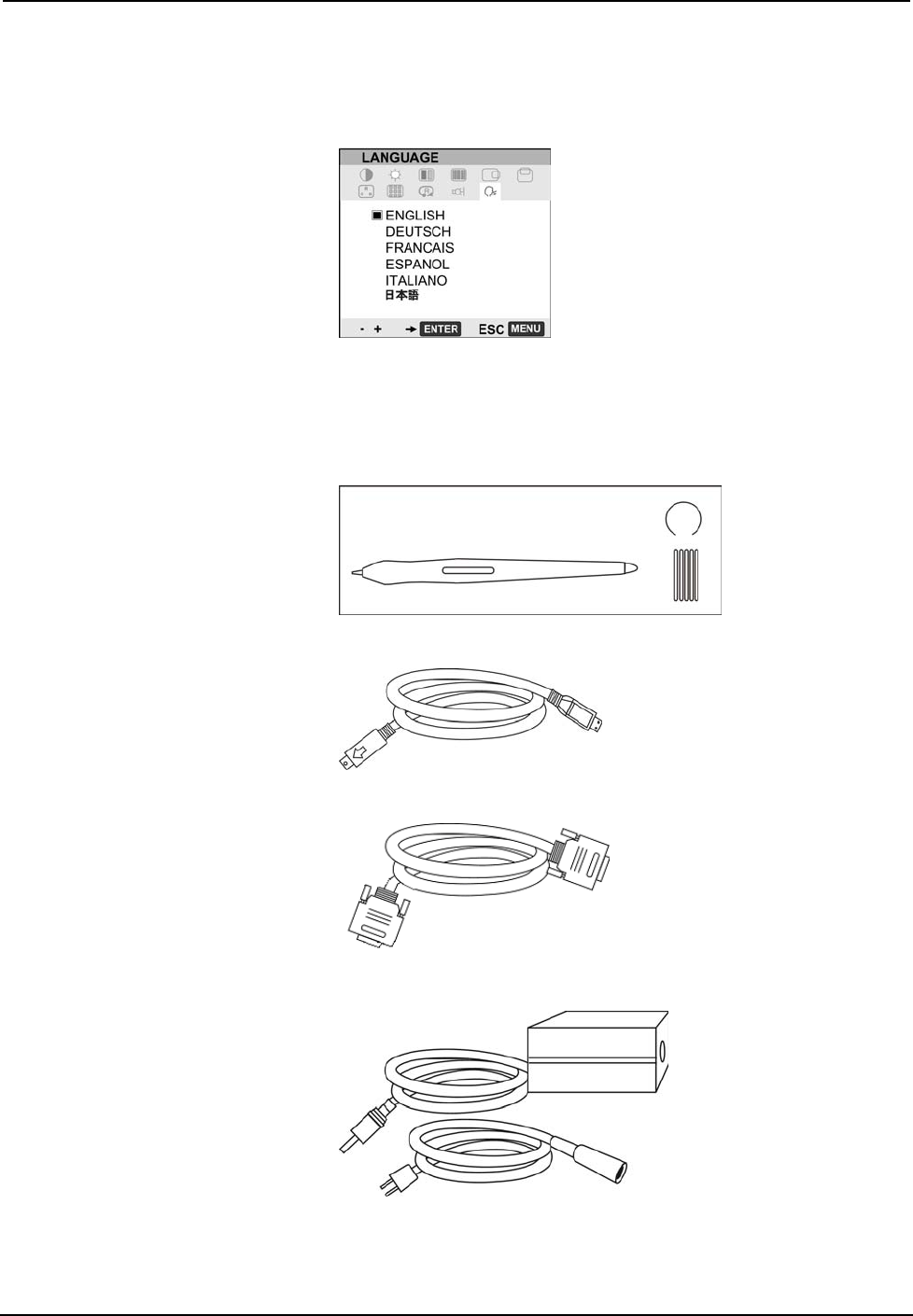
DualTouch™ Technology Touchpanel Crestron DTT-15V3
14 • DualTouch™ Technology Touchpanel: DTT-15V3 Operations Guide – DOC. 6632B
11. Language – Use the (-)/(+) buttons to select a language for the display
adjustment menus. Press Enter to save. Default is English.
Language Control
Supplied Equipment
The DTT-15V3 is shipped with the following accessories.
• (1) Pen (with five tip replacements)
• (1) USB Cable; Approximately 6-feet long.
• (1) VGA to VGA Cable; Approximately 6-feet long.
• (1) Power Supply and Power Cable


















