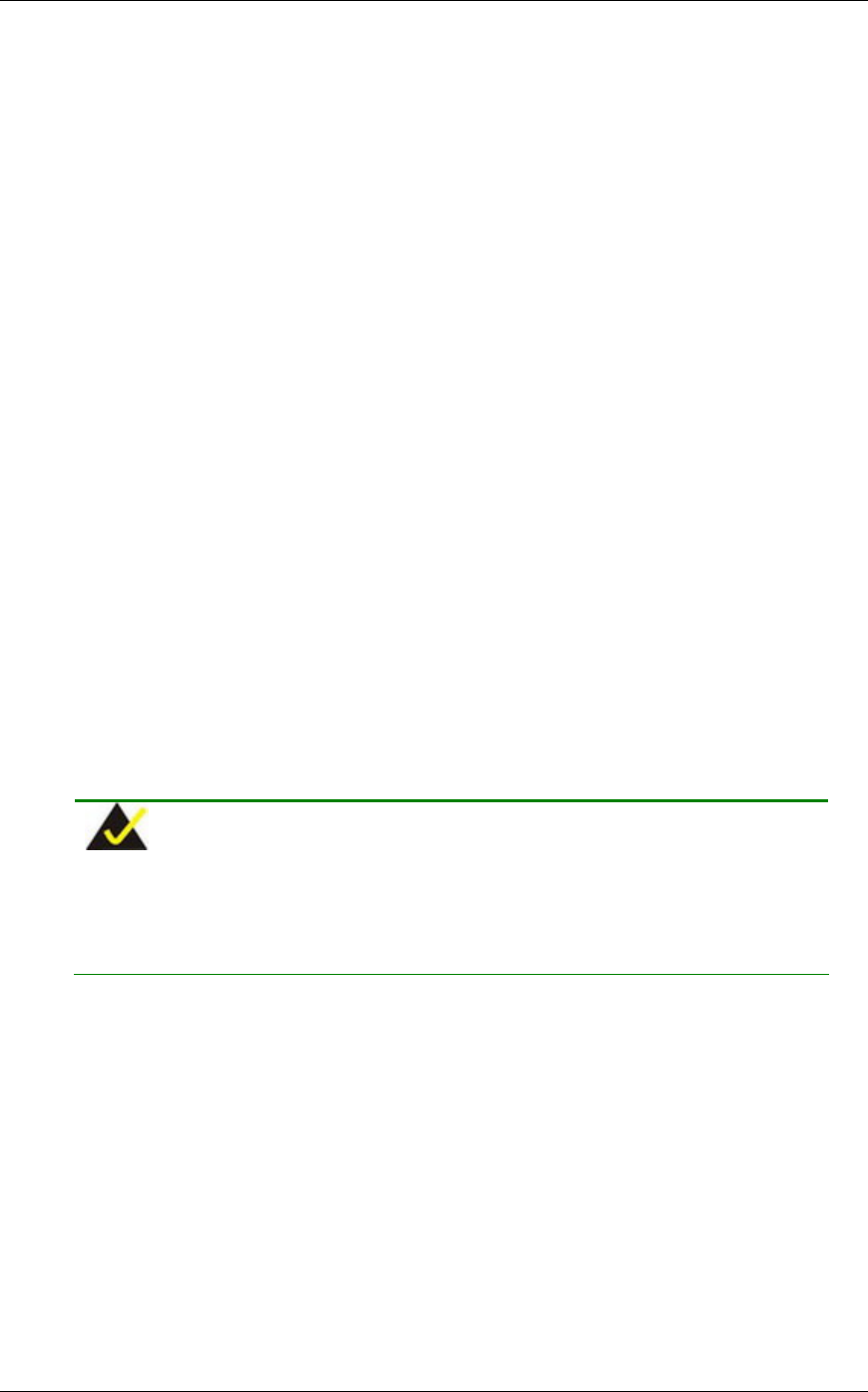
CyberResearch
®
CPU Cards CPEx GX-333-X
CyberResearch, Inc. 61
25 Business Park Drive P: (203) 483-8815; F: (203) 483-9024
Branford, CT USA www.cyberresearch.com
Î
24
24 characters per second
Î
30
30 characters per second
Î Gate A20 Option
This option determines the Gate A20 control options. This option only avails in older, DOS, or 16-
/32-bit operating systems. For systems running newer, protected or real mode, operating
systems, this option should never be changed.
Î x Typematic Delay (Msec) [250]
The Typematic Delay can only be configured if the Typematic Rate Setting is enabled. The
Typematic Delay configuration field allows you to select the delay between when the key was
first depressed and when the acceleration begins.
Î
250
(D
EFAULT) 250 milliseconds
Î
500
500 milliseconds
Î
750
750 milliseconds
Î
1000
1000 milliseconds
Î Security Option [Setup]
The Security Option configuration option allows you to limit access to the system and Setup or
just to the Setup.
Î
Setup
(D
EFAULT) The system will not boot and access to Setup will be
denied if the correct password is not entered at the
prompt.
Î
System
The system will boot, but access to Setup will be denied
if the correct password is not entered at the prompt.
NOTE:
To disable security, select the password setting in the Main Menu. When
asked to enter a password, do not type anything, press, “E
NTER” and the
security is disabled. Once the security is disabled, the system will boot and
you can enter Setup freely.
Î OS Select For DRAM > 64MB [Non-OS2]
The OS Select For DRAM > 64MB option allows you to specify the operating system you are
using. This option only applies when using IBM OS2 operating system.
Î
Enabled
Only select this if you are using the OS/2 operating
system
Î
Disabled
(D
EFAULT) If you are not using the OS/2 operating system then
disable this function.
Î Video BIOS Shadow [Enabled]
When enabled, the video BIOS is copied to the system RAM for quicker access. Shadowing


















