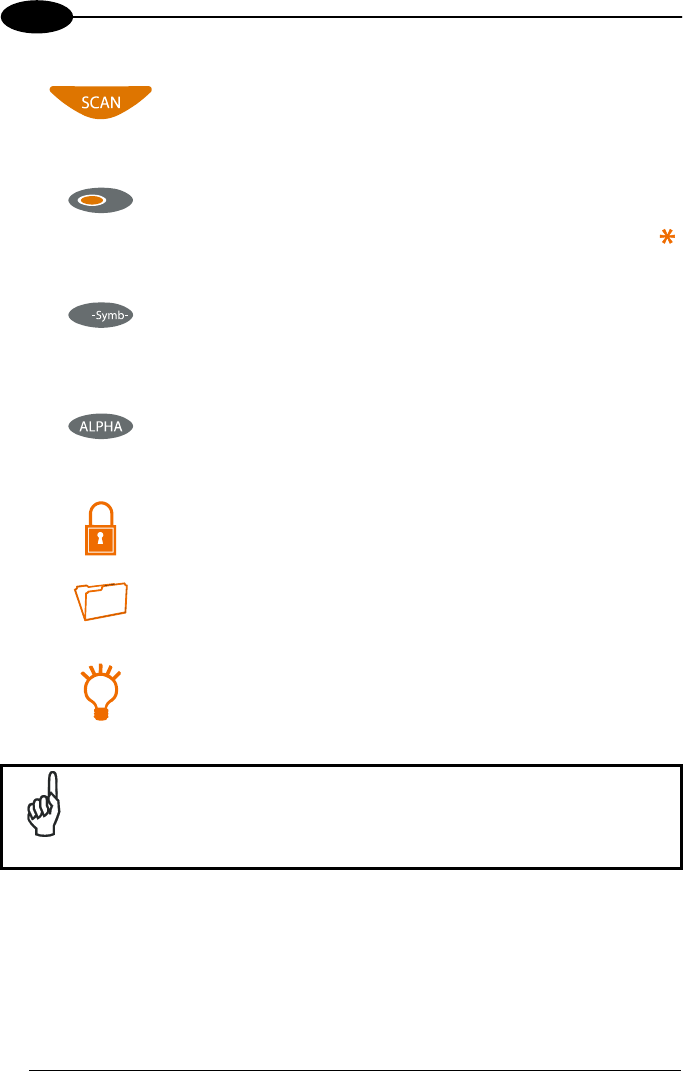
DATALOGIC JET™
3
It starts Data capture.
The ORANGE key pressed simultaneously along with any
other keyboard key enables the character positioned
above or at its right/left side (in case of keys displayed at
the top of keyboard).
Ex: ORANGE key + [5 jkl] key corresponds to the
character.
When in alphanumeric mode, by pressing repeatedly the
key, you can scroll through a list of punctuation signs and
symbols and select the desired one by a timeout.
It enters a special mode through which it is possible to
digit all the alphabetic characters positioned over the keys.
Ex: [7pqrs] in alphanumeric mode: press once for ‘p’, twice
for ‘q’, three times for ‘r’, four times for ‘s’. To exit the
Alpha mode and return to the keyboard normal functioning
it is necessary to press the Alpha key again.
It locks and unlocks the Keyboard.
It corresponds to pressing ALT-F on a standard PC
running Windows that is it opens the first entry of a
drop-down Menu.
Switches on/off the keyboard backlight. Both display and
keyboard backlight automatically turn off after a timeout,
depending on Control Panel settings.
The backlights automatically turn off after a set timeout.
NOTE
Once the Alpha mode has been entered, press the Alpha key again
to exit this mode.
32


















