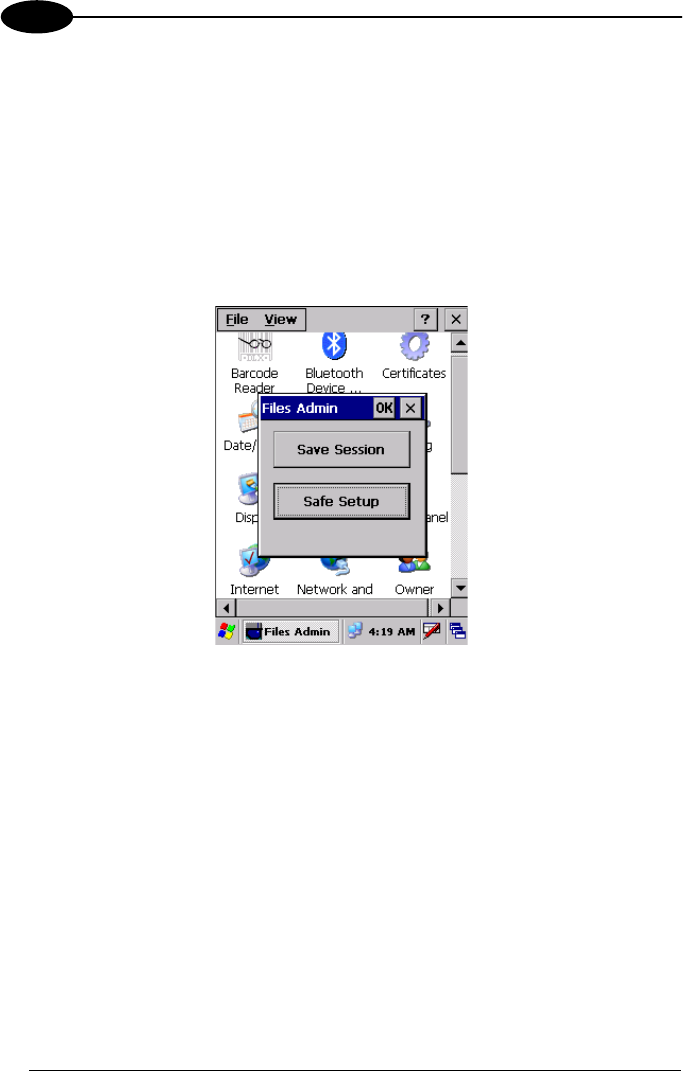
DATALOGIC JET™
3
3.8.3 Files Admin
The FILES ADMIN applet enables control of the permanence of files in the Windows
CE System Folder.
Because Windows Mobile mounts the entire file system in persistent store (rather
than using RAM), it provides both users and applications with a reliable storage
platform even in the absence of battery power. The FILES ADMIN applet is therefore
not necessary.
Two functions are available on the Files Admin Main window by means of two
buttons:
Files Admin Main Window
Save Session: with this button all files will be permanently saved in the \Windows
directory in non-volatile memory. This function guarantees the steady maintenance of
every file produced during the current working session - even of sub-directories and
relevant files - with the exception of the files belonging to the FLASH image.
These current working session files will be backed-up in the \Backup\Windows
directory.
At the next cold boot, the files previously saved in the \Backup\Windows directory will
be restored to the Windows directory (see par. 3.10).
Safe Setup: with this button, the installation of software programs will be saved to
non-volatile memory (Backup directory). Before doing this, it will be checked that the
Backup directory has enough space to save the files. If the directory space is not
enough, an error message will be shown and the program will exit the Safe Setup
function.
Two activating procedures are available for Safe Setup:
50


















