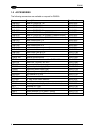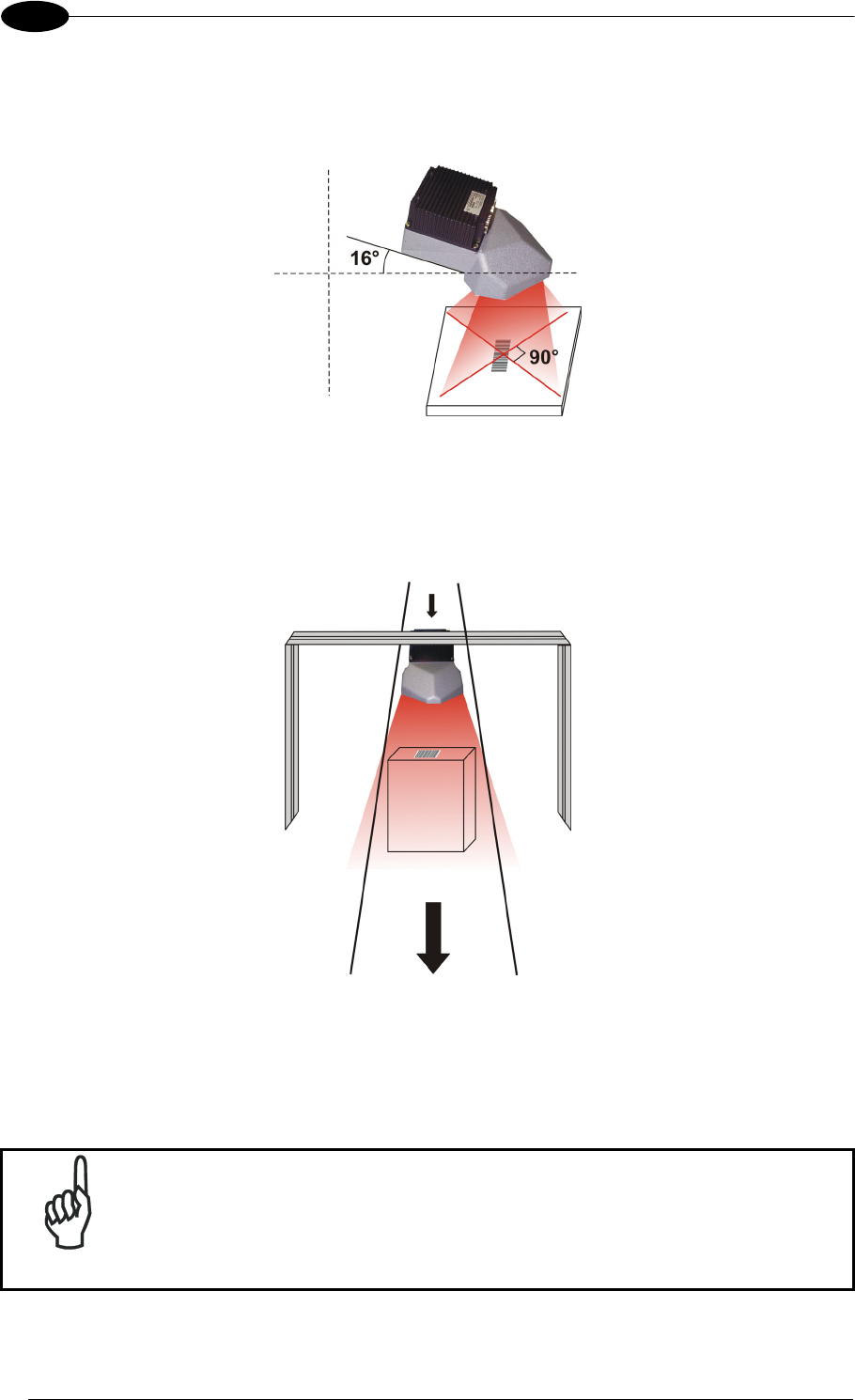
DS6300
2
6. Mount the scanner at an angle of 16°, as indicated in figure below, in order to obtain an
angle of 90° between the two scan lines. This guarantees an omni directional reading of
the barcode, if the code label satisfies the ACR™ 4 conditions (see par. 4.1).
The DS6300 with the GFX-60 can be mounted over a conveyor in different positions.
The following picture illustrates the suggested position offering the best compromise between
width and height of the reading area:
Figure 16 – Central Reading Position
width
of the reading area is not critical (narrow conveyors). In this case a complete reading on the
central part of the conveyor plane is guaranteed.
The Central Reading position allows maximizing the reading distance (height) when the
NOTE
To better exploit the scanner reading performance when GFX-60 is
mounted, the use of a dedicated recipe is recommended.
For details about the reading performance of the DS6300 with GFX-60 see par. 4.3.3.
14