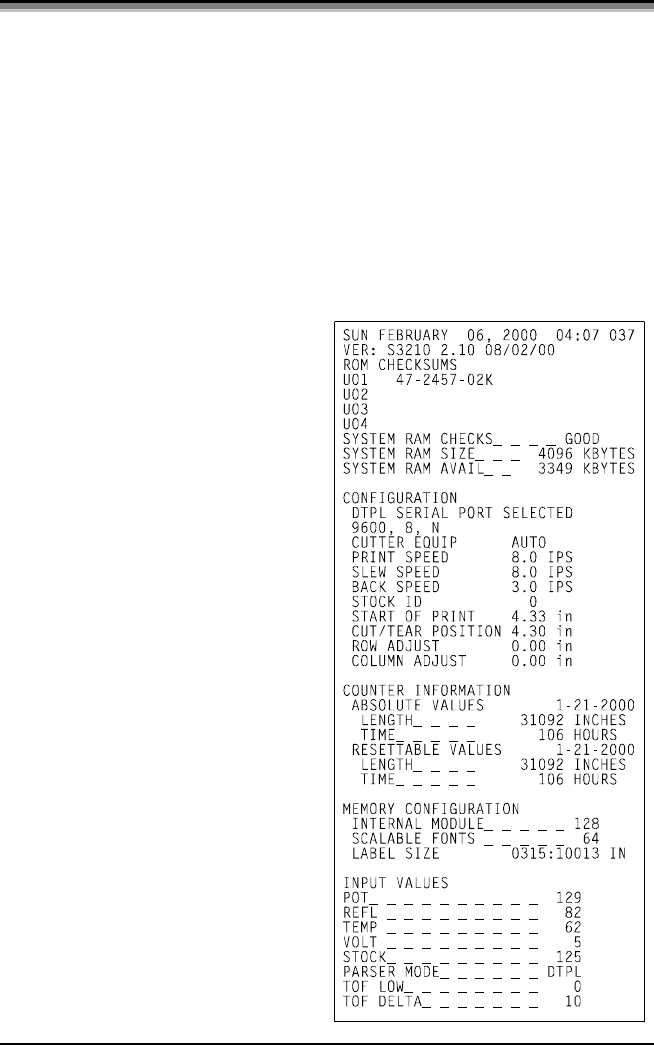
ST/SV-3210 and ST/SV-3306 17
3.5 Resident Formats
Stored within the memory are several ticket formats that provide useful
setup, operational, and problem diagnosis information. Load stock that is
at least 2 inches (51 mm) wide to capture all the data on these resident
formats.
3.5.1 Configuration Ticket
The Configuration Ticket provides memory, firmware, and installed
options information (depending upon the printer model, options, and age
this information will vary). To print a Configuration Ticket:
n With stock loaded, turn the
printer ‘On’.
o Press the PAUSE button to
enter the off-line mode.
p Simultaneously press the F2
and F3 buttons.
Operational data is also provided:
Basic setup including speed
settings, Stock ID, and the start of
print and cut/tear positions.
Counter Information provides time
of operation and amount printed.
(The Resettable Values counter can
be used for tracking job data; see
the DPL Programmer’s Manual
for details.)
The Input Values section indicates
the Parser Mode setting; also
included here are the sensor A-D
values, which are used for internal
system control functions.


















