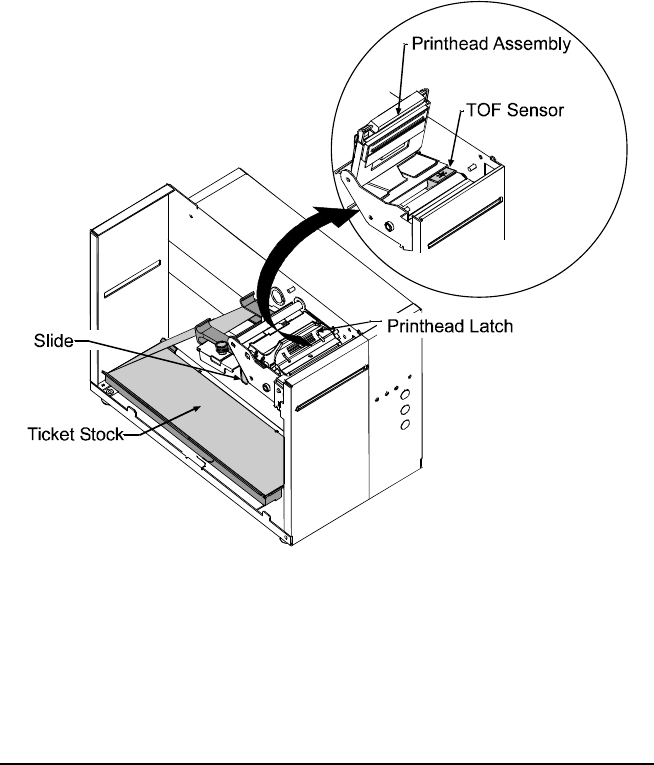
22 ST/SV-3210 and ST/SV-3306
4.0.1 ST Model TOF Sensor Adjustment
n Insert the Key and unlock the Access Cover.
o Raise the Access Cover. (For convenience, the cover may also be
removed by sliding it forward and then off.)
p Unlock the Printhead Latch and raise the Printhead Assembly.
q Grasp the Slide and move it ‘in’ or ‘out’ accordingly, so the position
of TOF Sensor is underneath the TOF Mark and within a quiet zone
area of the ticket stock.
r Lower the Printhead Assembly and lock the Printhead Latch.
s Re-feed the ticket stock; see Section 3.2.
t Lower and lock the Access Cover.


















