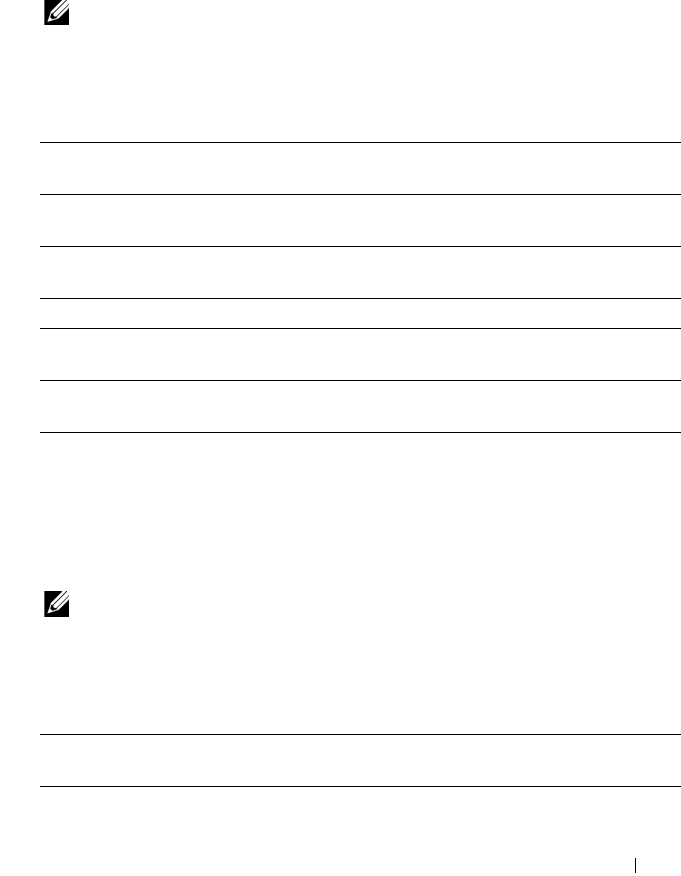
Dell Printer Configuration Web Tool 149
Function Enabled
Purpose:
To enable the services to be password-enabled, and allow the user to change
it.
NOTE: This menu sets a password to limit the Copy, Scan, Fax, and USB-Print
services. When you change the password for the Dell Printer Configuration Web
Tool, click Set Password you change on the left frame and set the password.
Va l ue s :
Secure Receive
Purpose:
Enables you to set a password to secure the incoming faxes. When the Secure
Receive feature is enabled, the printer stores incoming faxes and prints them
when the correct password is entered on the operator panel.
NOTE: This menu sets a password to lock printing incoming fax. When changing
the password for the Dell Printer Configuration Web Tool, click Set Password on the
left frame and set the password.
Va l ue s :
Copy Service
Lock Set
Enables you to set a password for the Copy Service feature.
Scan Service
Lock Set
Enables you to set a password for the Scan Service feature.
Fax Service
Lock Set
Enables you to set a password for the Fax Service feature.
Print from USB Enables you to set a password for the USB-Print Service feature.
New Password Sets a password required to use the Copy, Scan, Fax, and USB-Print
services.
Re-enter
Password
Enter the new password again to confirm.
Secure Receive
Set
Enables you to set a password to secure the incoming faxes.
New Password Sets a password that is required to print incoming faxes.


















