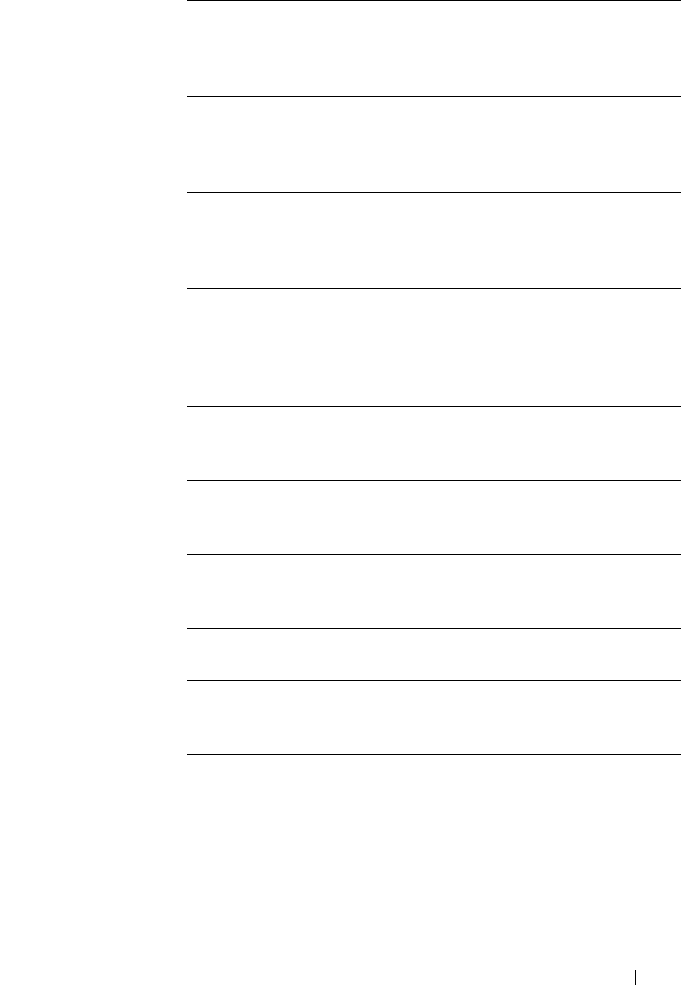
Understanding the Tool Box Menus 325
Job Tone Displays the volume of the tone
that is emitted when a job is
complete. Off indicates that the
tone is disabled.
Alert Tone Displays the volume of the tone
that is emitted when a problem
occurs. Off indicates that the tone
is disabled.
Out of Paper Tone Displays the volume of the tone
that is emitted when the printer
runs out of paper. Off indicates
that the tone is disabled.
Auto Clear Alert Tone Displays the volume of the tone
that is emitted 5 seconds before
the printer performs auto clear.
Off indicates that the tone is
disabled.
All Tones Displays the volume of all the alert
tones. Off indicates that all the
tones are disabled.
Job Time-Out Displays the amount of time that
the printer waits for data to arrive
from the computer.
Fault Time-Out Displays the time taken by the
printer before it cancels jobs that
stop abnormally.
Panel Language Displays the language used on the
operator panel.
Auto Log Print
*1
Displays whether to automatically
print a job history report after
every 20 jobs.
mm/inch Displays the measurement unit
used after the numeric value on
the operator panel.


















