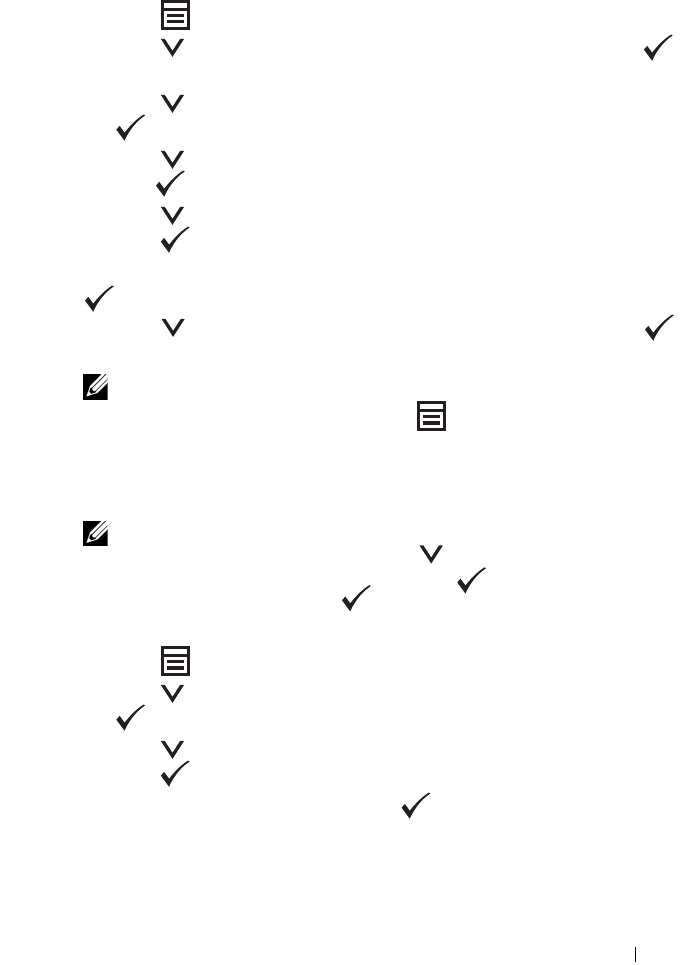
Faxing 317
To turn the secure receiving mode on:
1
Press the
(Menu)
button.
2
Press the button until
System
is highlighted, and then press the
button.
3
Press the button until
Admin Menu
is highlighted, and then press
the button.
4
Press the button until
Secure Settings
is highlighted, and then
press the button.
5
Press the button until
Secure Receive
is highlighted, and then
press the button.
6
Ensure that
Secure Receive Set
is highlighted, and then press the
button.
7
Press
the
button until
Enable
is highlighted, and then press the
button.
NOTE: The factory-default password is 0000.
8
To return to the standby mode, press the
(Menu)
button
.
When a fax is received in the secure receiving mode, your printer stores it
into memory and the
Job Status
screen displays "
Secure Receive
"
to let you know that there is a fax stored.
NOTE: If you change the password while Secure Receive Set is
Enable, perform steps 1 to 5. Press the button until Change
Password is highlighted, and then press the button. Enter the new
password, and then press the button.
To print received documents:
1
Press the
(Menu)
button.
2
Press the button until
Job Status
is highlighted, and then press
the button.
3
Press the button until
Secure Receive
is highlighted, and then
press the button.
4
Enter the password, and then press the button.
The faxes stored in memory are printed.
To turn the secure receiving mode off:


















