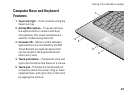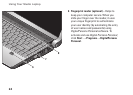18
Using Your Studio Laptop
6
Network connector – If you are
using a cabled network signal, this
connects your computer to a network or
broadband device. The two lights next to
the connector indicate status and activity
for wired network connections.
7
USB 2.0 connectors (2) – Connect
USB devices, such as a mouse, keyboard,
printer, external drive, or MP3 player.
8
AC adapter connector – Attaches an
AC adapter to the computer to power the
computer and charge the battery when
the computer is not in use. The AC adapter
converts AC power to the DC power
required by the computer.
For more information, see “Connect the
AC Adapter” on 8
9
Power button and light – Turns the
power on or off when pressed.
NOTICE: If the computer stops
responding, press and hold the power
button until the computer turns
off completely (may take several
seconds).
The light in the center of this button
indicates the power state:
Blinking white – the computer is in •
sleep state
Solid white – the computer is in •
power-on state
Off – the computer is switched off or in •
hibernate state