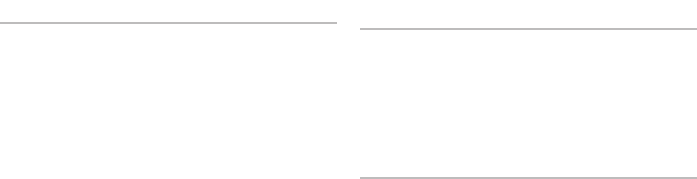
63
Basic Specications
Display
Pixel pitch:
WXGA
TrueLife
0.2373 mm
WLED WXGA
TrueLife
0.2373 mm
WLED WXGA+
TrueLife
0.2109 mm
Controls brightness can be controlled
through keyboard shortcuts
(see
Dell Technology Guide
for more information)
Keyboard
Number of keys 86 (U.S. and Canada);
87 (International);
90 (Japan); 87 (Brazil)
Layout QWERTY/AZERTY/Kanji
Touch Pad
X/Y position
resolution
(graphics table
mode)
240 cpi
Size:
Width 71.7-mm (2.8-in)
sensor-active area
Height 34.0-mm (1.3-in) rectangle


















