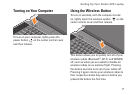12
Setting Up Your Studio XPS Laptop
Setting Up the TV Tuner (Optional)
NOTE: Availability of the TV tuner may vary
by region.
You can set up the TV Tuner through the
Media Center.
To set up the TV Tuner for the first time:
Follow this procedure if you are launching the
Media Center for the first time.
Double‑click the Media Center icon on the
desktop.
Select • Express setup,
Go to – Main Menu→ Tasks→ Settings→
TV→ Set up TV Signal→ Confirm Your
Region and follow the instructions given.
Go to – Main Menu→ TV + Movies→ Set up
TV→ Confirm Your Region and follow the
instructions given.
Select • Custom setup,
Follow the instructions given. –
In the – Optional Setup screen, choose
Configure tuners, TV signal, and Guide.
Click – Next and confirm your region.
To re-setup the TV Tuner, if required:
Follow this procedure if you have launched
Media Center previously.
Double‑click the Media Center icon on the 1.
desktop.
Go to 2. Main Menu→ Tasks→ Settings→
TV→ Set up TV Signal→ Confirm Your
Region.