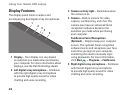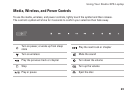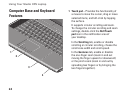25
Using Your Studio XPS Laptop
2
Touch pad buttons – Provide left‑ and
right‑click functions like those on a mouse.
3
Backlit Keyboard – The backlit keyboard
provides visibility in dark environments
by illuminating all symbols on the keys.
For more information on the keyboard,
see
Dell Technology Guide.
Backlit Keyboard/Touch Pad Brightness
Settings – Press <Fn> + right‑arrow key
to toggle between the three lighting states
(in the given order).
The three lighting states are:
full keyboard/touch pad brightness a.
(default setting)
no lightingb.
half keyboard/touch pad brightnessc.
4
Consumer IR – Allows certain software
applications to be controlled by the Dell
Travel Remote (an optional device that
can be stored in the ExpressCard slot
when not in use).