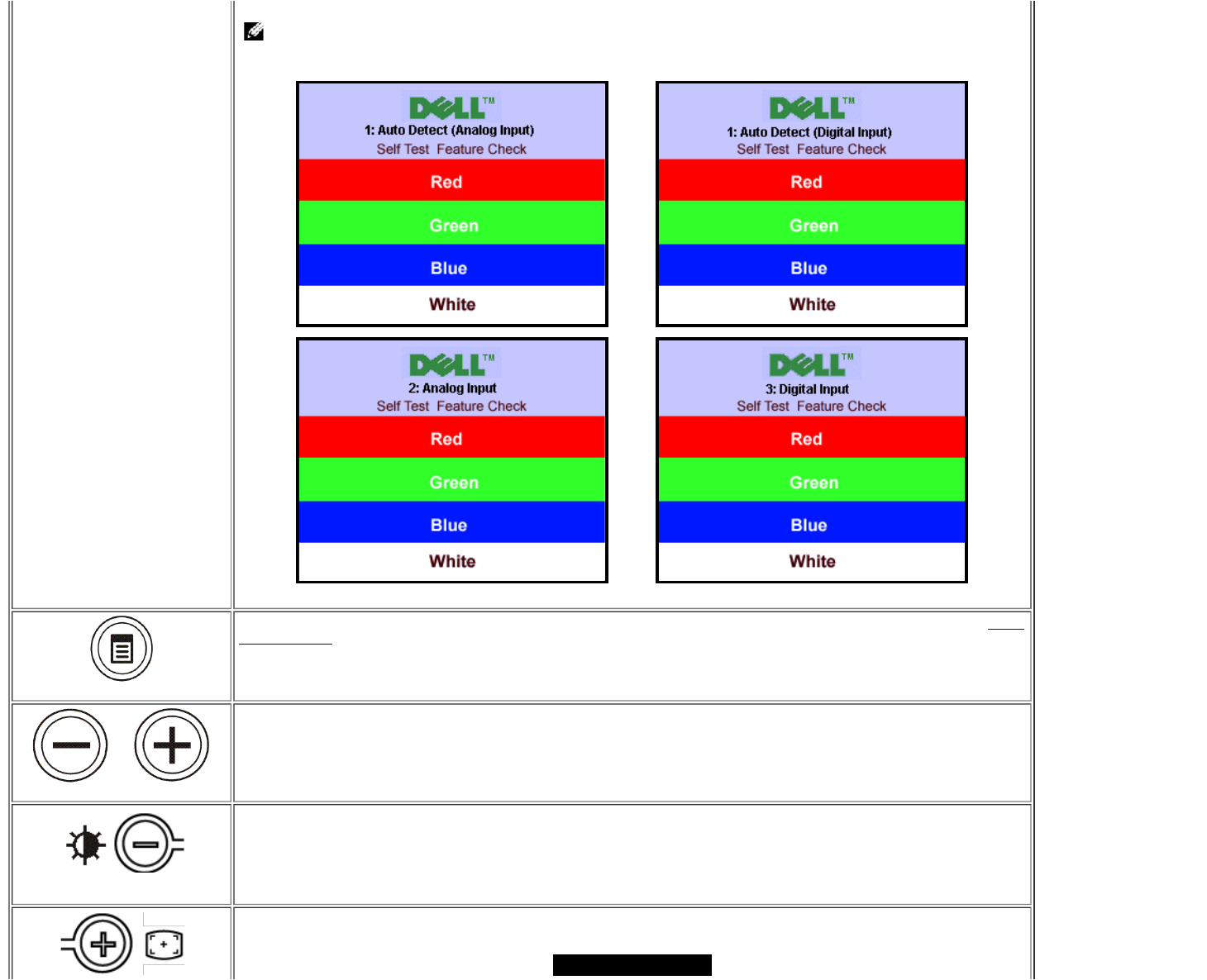
NOTE: The floating 'Dell Self-test Feature Check' dialog appears on a black background if the monitor cannot
sense a video signal. Using the input select button, select the desired input to be tested either Analog Input or
Digital Input. Disconnect the video cable from the video card and the Dell Self-test Feature Check dialogue box
will appear if the display is operating correctly.
or
or
OSD menu / select
The Menu button is used to open and exit the on-screen display (OSD), and exit from menus and sub-menus. See Using
the OSD Menu.
Down (-) and Up (+)
Use these buttons to adjust (decrease/increase ranges) items in the OSD menu.
Brightness Menu
Use this button to launch Brightness menu.
Use this button to activate automatic setup and adjustment. The following dialog appears on a black screen as the
monitor self-adjusts to the current input:
Auto Adjust In Progress


















