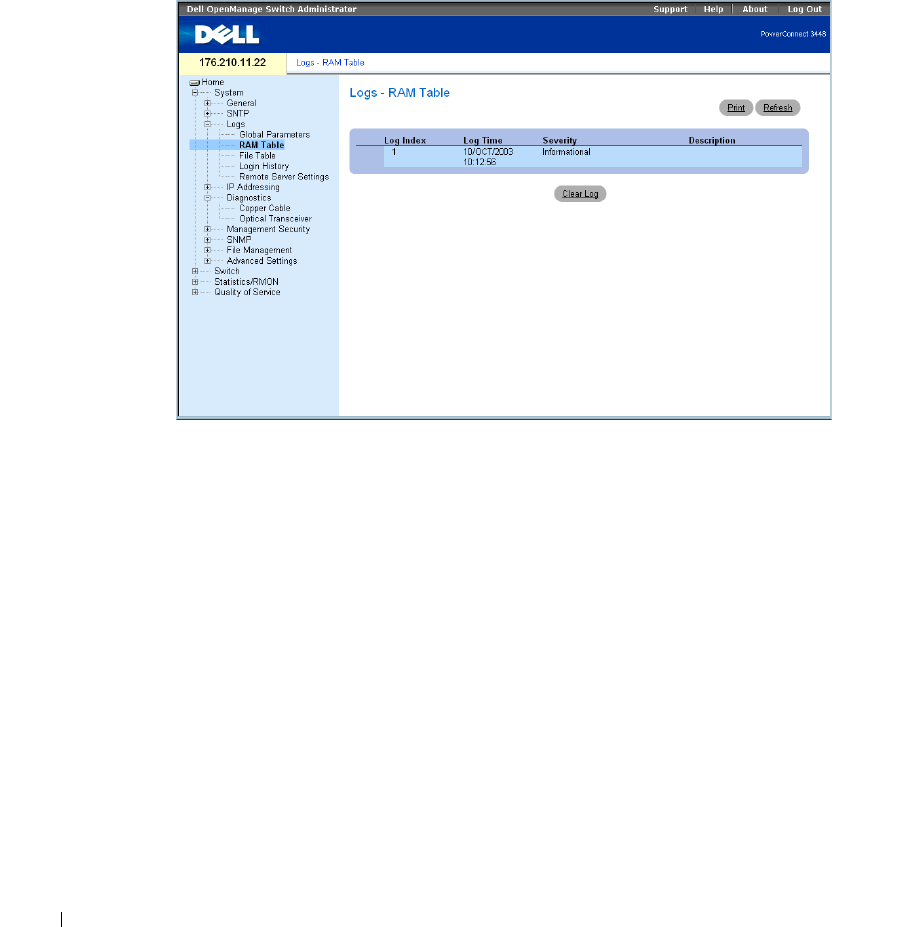
126 Configuring System Information
www.dell.com | support.dell.com
Viewing the RAM Log Table
The
RAM Log Table
contains information about log entries kept in RAM, including the time the
log was entered, the log severity, and a description of the log. To open the
RAM Log Table
, click
System
→
Logs
→
RAM Table
in the tree view.
Figure 6-18. RAM Log Table
The
RAM Log Table
contains the following fields:
Log Index
— The log number in the
RAM Log Table
.
Log Time
— Indicates the time at which the log was entered into the
RAM Log Table
.
Severity
— Indicates the log severity.
Description
— Description of the log entry.
Removing Log Information:
1
Open the
RAM Log Table
.
2
Click
Clear Log
.
The log information is removed from the
RAM Log Table
, and the device is updated.


















