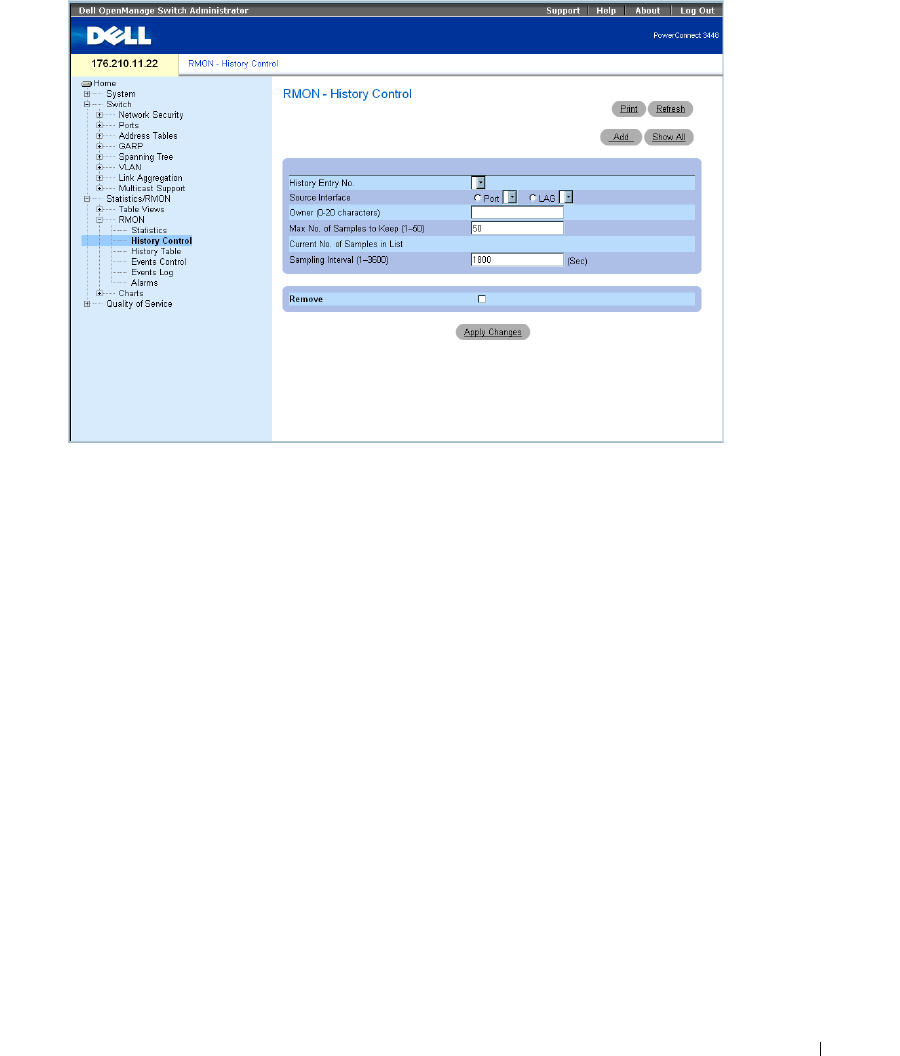
Viewing Statistics 355
Figure 8-8. RMON History Control
The
RMON History Control
page contains the following fields:
History Entry No.
— Entry number for the
History Control
page.
Source Interface
— Port or LAG from which the history samples were taken.
Owner (0-20 characters)
— RMON station or user that requested the RMON information.
Max No. of Samples to Keep (1-50)
— Number of samples to be saved. The default value is 50.
Current No. of Samples in List
— Indicates the current number of samples taken.
Sampling Interval (1-3600)
—Indicates the time interval in seconds, between what the samplings
are taken from the ports. The possible values are 1-3600 seconds. The default is 1800 seconds (30
minutes).
Remove
— When checked, removes the
History Control Table
entry.
Adding a History Control Entry
1
Open the
RMON History Control
page.
2
Click
Add
.
The
Add History Entry
page opens.
3
Complete the fields in the dialog.
4
Click
Apply Changes
.
The entry is added to the
History Control Table
.


















