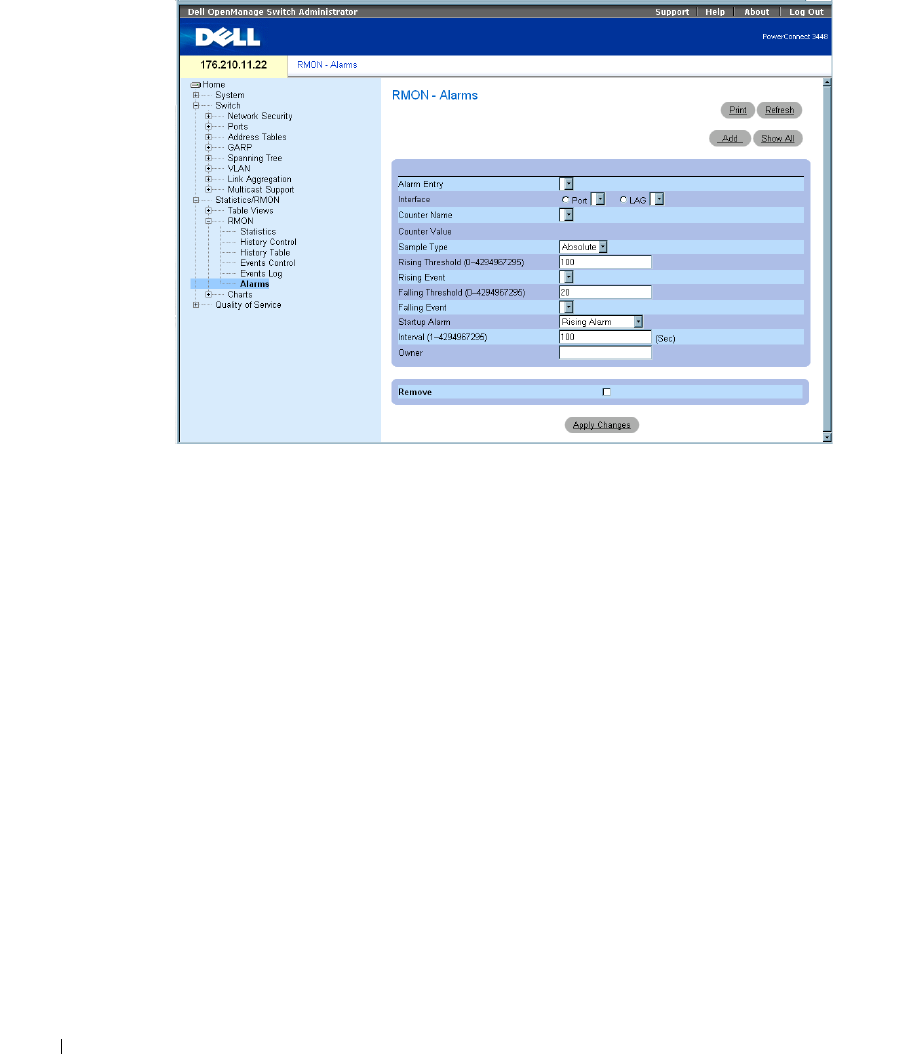
364 Viewing Statistics
www.dell.com | support.dell.com
Figure 8-12. RMON Alarms
The
RMON Alarms
page contains the following fields:
Alarm Entry
— Indicates a specific alarm.
Interface
—
Indicates the interface for which RMON statistics are displayed.
Counter Name
— Indicates the selected MIB variable.
Counter Value —
The value of the selected MIB variable.
Sample Type
— Specifies the sampling method for the selected variable and comparing the value
against the thresholds. The possible field values are:
Delta
— Subtracts the last sampled value from the current value. The difference in the values
is compared to the threshold.
Absolute
— Compares the values directly with the thresholds at the end of the sampling
interval.
Rising Threshold
(0–4294967295
) — The rising counter value that triggers the rising threshold
alarm. The rising threshold is presented on top of the graph bars. Each monitored variable is
designated a color. The field default is 100 seconds.
Rising Event
— The mechanism in which the alarms are reported including a log, a trap, or both.
When a log is selected, there is no saving mechanism either in the device or in the management
system. However, if the device is not being reset, it remains in the device Log table. If a trap is
selected, an SNMP trap is generated and reported via the Trap mechanism. The trap can be saved
using the same mechanism.


















