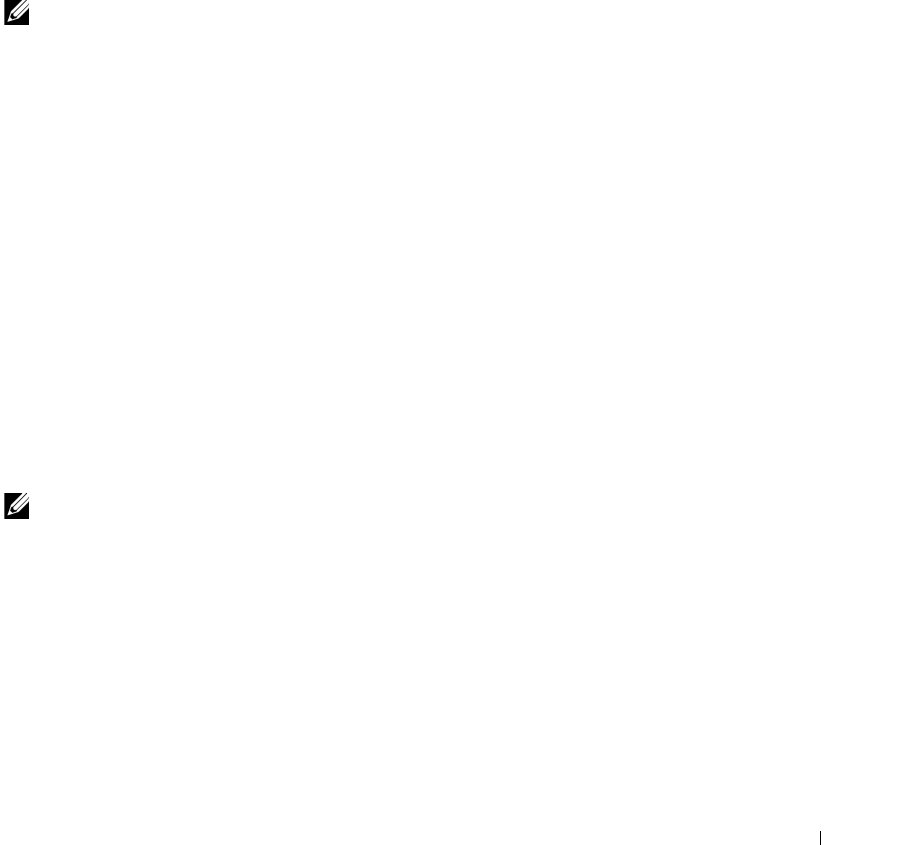
Configuring PowerConnect 3424/P and 3448/P 63
Please enter the SNMP community string to be used:
[Dell_Network_Manager]
Please enter the IP address of the Management System (A.B.C.D)
or wildcard (0.0.0.0) to manage from any Management Station:
[0.0.0.0]
Enter the following:
• SNMP community string, for example, Dell_Network_Manager.
• IP address of the Management System (A.B.C.D), or wildcard (0.0.0.0) to manage from any
Management Station.
NOTE: IP addresses and masks beginning with zero cannot be used.
Press
Enter
.
Wizard Step 2
The following is displayed:
Now we need to setup your initial privilege (Level 15) user
account.
This account is used to login to the CLI and Web interface.
You may setup other accounts and change privilege levels later.
For more information on setting up user accounts and changing
privilege levels, see the user documentation.
To setup a user account:
Enter the user name<1-20>:[admin]
Please enter the user password:*
Please reenter the user password:*
Enter the following:
• User name, for example "admin"
• Password and password confirmation.
NOTE: If the first and second password entries are not identical, the user is prompted until they
are identical.
Press
Enter
.
Wizard Step 3
The following is displayed:
Next, an IP address is setup.
The IP address is defined on the default VLAN (VLAN #1), of
which all ports are members. This is the IP address you use to
access the CLI, Web interface, or SNMP interface for the
switch.To setup an IP address:


















