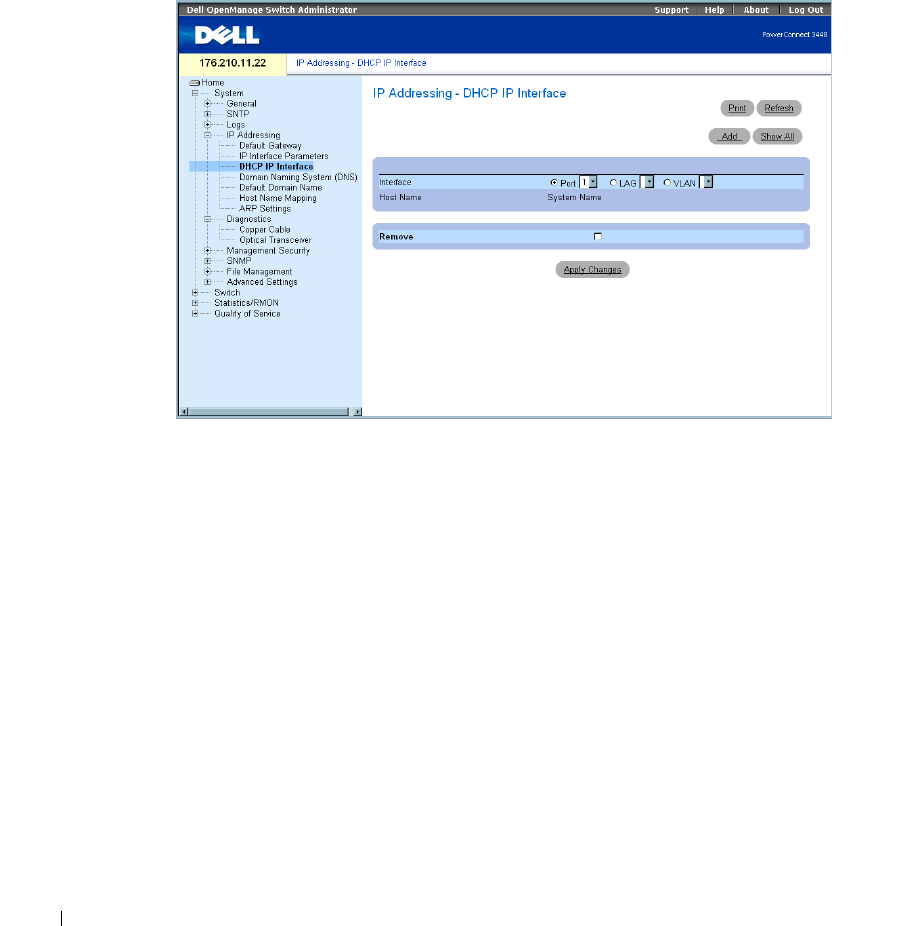
140 Configuring System Information
www.dell.com | support.dell.com
Defining DHCP IP Interface Parameters
The
DHCP IP Interface
page
contains parameters for defining DHCP clients connected to the device.
To open the
DHCP IP Interface
page,
click
System
→
IP Addressing
→
DHCP IP Interface
in the
tree view.
Figure 6-27. DHCP IP Interface
The
DHCP IP Interface
page
contains the following fields:
Interface
— The specific interface connected to the device. Click the option button next to
Port
,
LAG
, or
VLAN
and select the interface connected to the device.
Host Name
— The host name.
Remove
— When selected, removes DHCP clients.
Adding DHCP Clients
1
Open the
DHCP IP Interface
page.
2
Click
Add
.
The
Add DHCP IP Interface
page opens.
3
Complete the information on the page.
4
Click
Apply Changes
.
The DHCP Interface is added, and the device is updated.


















