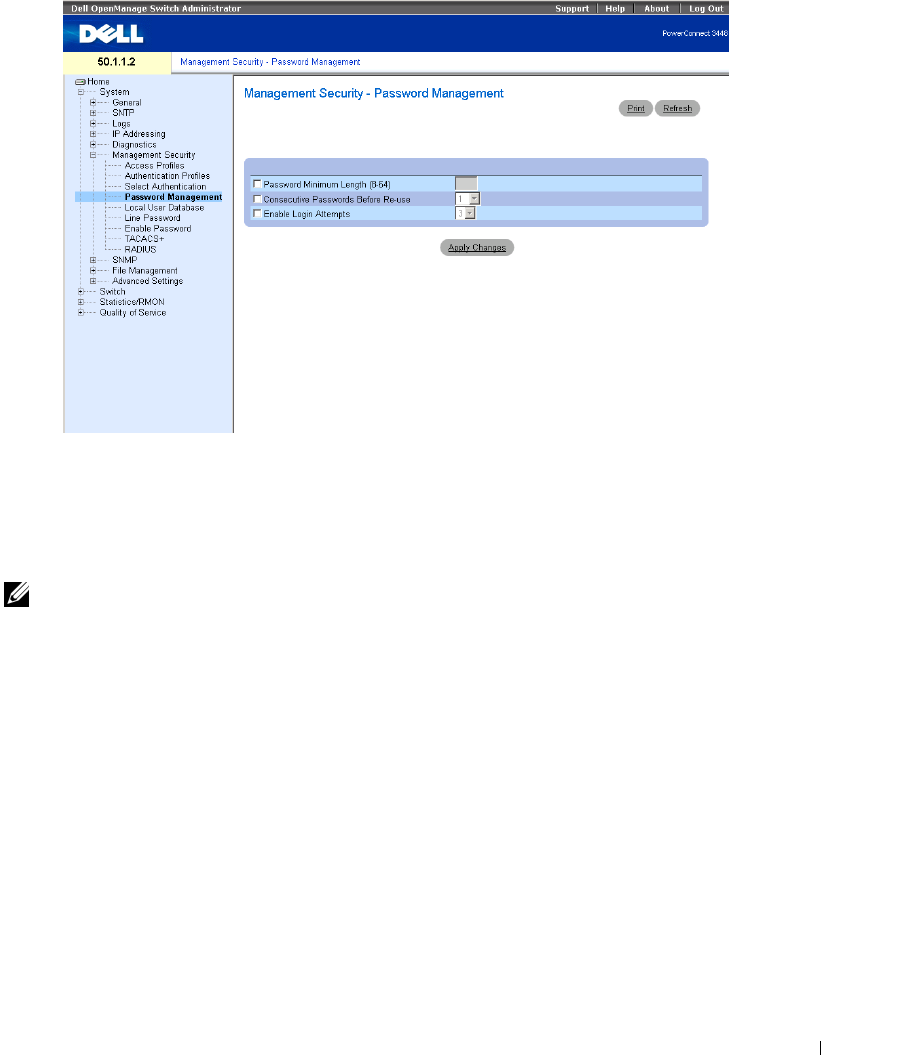
Configuring System Information 171
Figure 6-45. Password Management
The
Password Management
page contains the following fields:
Password Minimum Length (8-64)
— Indicates the minimum password length, when checked. For
example, the administrator can define that all passwords must have a minimum of 10 characters.
Consecutive Passwords Before Re-use
— Indicates the amount of times a password is changed,
before the password can be reused. Possible field values are 1-10
.
NOTE: The user is notified before the password expires and that it must be changed. However, this
notification is not displayed to the Web user.
Enable Login Attempts
— When checked, enables locking a user out of the device when a faulty
password is used more than a user-defined number of times. For example, if this field is checked,
configured to 5 and a user attempts to log on five times with an incorrect password, the device locks
the user out on the sixth attempt. Possible field values are 1-5.
Defining Password Management
1
Open the
Password Management
page.
2
Define the fields.
3
Click Apply Changes.
Password management is defined, and the device is updated.


















