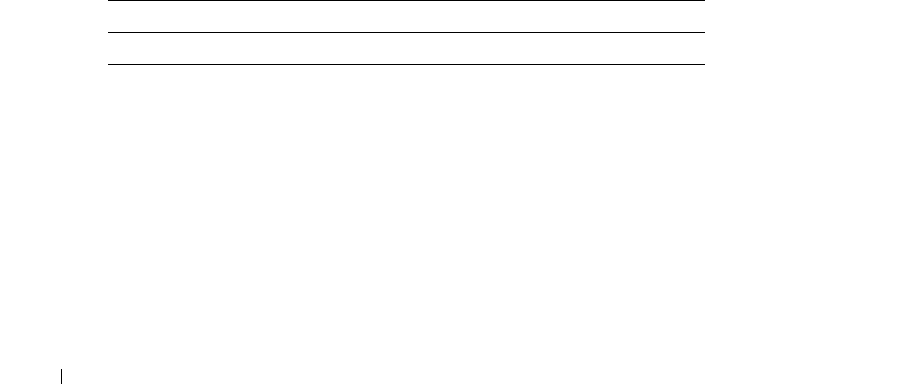
262 Configuring Switch Information
www.dell.com | support.dell.com
Adding a Port Mirroring Session
1
Open the
Port Mirroring
page.
2
Click
Add
.
The
Add Source Port
page opens.
3
Define the
Source Port
and the
Ty p e
fields.
4
Click
Apply Changes
.
5
Select the destination port from the
Destination Port
drop-down menu.
6
Click the
Refresh
button
Port Mirroring
page.
7
Define the
Tagged Packets
field.
8
Define the
Ty p e
field.
9
Click
Apply Changes
.
The new source port is defined, and the device is updated.
Deleting a Copy Port from a Port Mirroring Session
1
Open the
Port Mirroring
page.
2
Select the
Remove
check box.
3
Click
Apply Changes
.
The selected port mirroring session is deleted, and the device is updated.
Configuring a Port Mirroring Session Using CLI Commands
The following table summarizes the equivalent CLI commands for configuring a Port Mirroring
session as displayed in the
Port Mirroring
page.
Table 7-70. Port Mirroring CLI Commands
CLI Command Description
port monitor
src-interface
[
rx
|
tx
] Starts a port monitoring session.


















