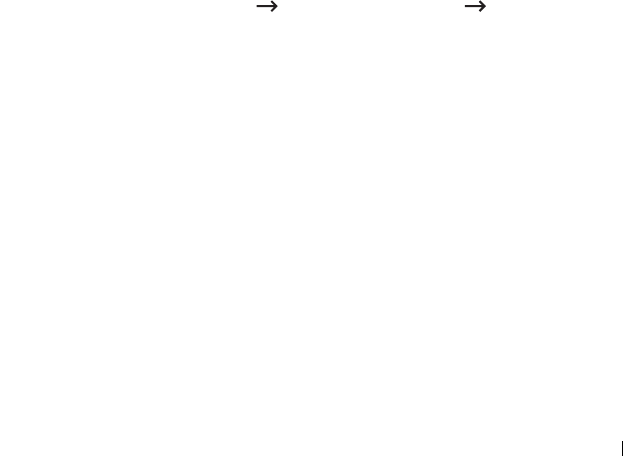
Appendix B. Management protocols 25
SLP
Service Location Protocol (SLP) is an Internet standard network protocol that
provides a framework to allow networking applications to discover the
existence, location, and configuration of networked services in enterprise
networks, such as printers, Web servers, fax machines, video cameras, file
systems, backup devices (tape drives), databases, directories, mail servers, and
calendars.
In order to locate services on the network, users of network applications are
required to supply the host name or network address of the device that
supplies a desired service. However, SLP eliminates the need for a user to
know the name of a network host supporting a service. Rather, the user only
needs to supply the desired type of service and set of attributes or keywords,
which describe the service.
Based on that description, SLP also resolves the network address of the service
of the user. Administrators do not need to help clients find new services or to
remove services when they are no longer available. SLP uses multicasting and
can work over subnet boundaries.
Configuring SLP
You can configure SLP protocol settings through Embedded Web Service. Go
to Printer Server Settings Print Server Settings SLP.
•
SLP Protocol
: You can enable or disable SLP.
•
Scope 1 ~ 3
: A scope is a set of services and a string used to group
resources by location, network, or administrative category. Each scope
should not be more than 32 characters.
•
Message Type
: You can select the outgoing SLP message type sent to
network devices. The default value is
Multicast
.
•
SLP Multicast TTL
: The value is from 1 to 255.
•
Registration Lifetime, Hours
: You can define the time in seconds before
the Server Agents registration expires.
•
SLP MTU
: The value is from 484 to 32768.
•
SLP Port In Use
: The port number is fixed to 427.
•
Multicast Address
: The Multicast Address value is fixed to
239.255.255.253, 224.0.1.127.


















