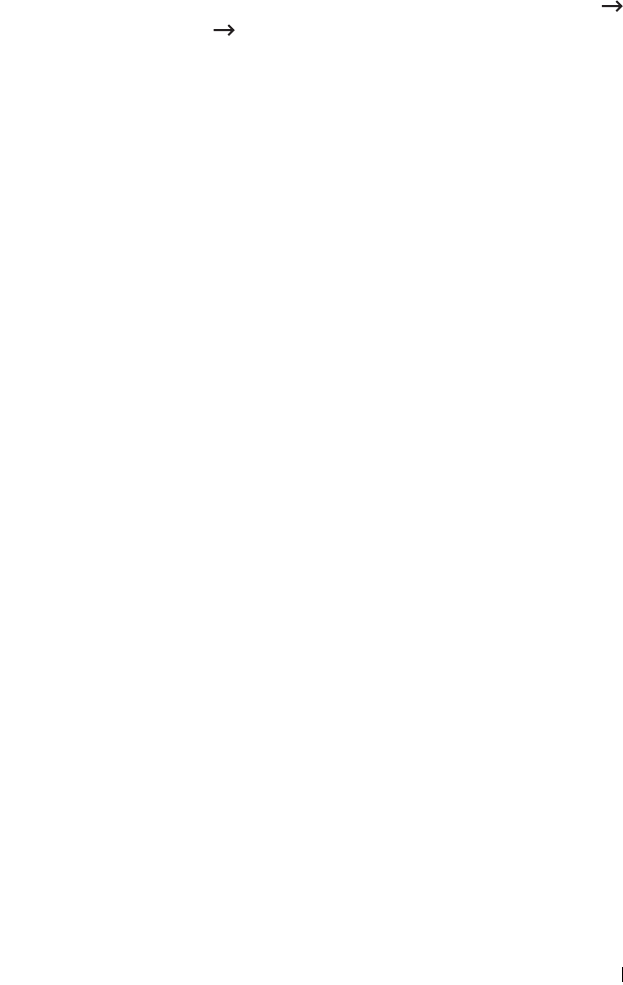
Appendix B. Management protocols 29
•
Embedded Web Service
(EWS)
: Select
Printer Server Settings Print
Server Settings
UPnP(SSDP)
.
–
Auto IP Enabled
: You can enable or disable Auto IP. When this option
is selected, the network print server cannot find the control point and
receive an IP address from the control point. The network print server
will create an IP address of “169.254.XXX.XXX.”
–
Multicast DNS Enabled
: SSDP can use Multicast DNS.
–
SSDP Enabled
: You can enable or disable SSDP.
–
SSDP TTL
: You can specify the maximum number of subnets that
SSPD multicasts can travel across.
Using UPnP
If SSDP (Simple Service Discovery Protocol) is enabled, your network print
server is checked by a control point. This control point is an application which
supports finding UPnP devices. Information on searching and control
functions or your network print server’s device information is displayed in an
XML page (http://xxx.xxx.xxx.xxx:5200/printer.xml).


















