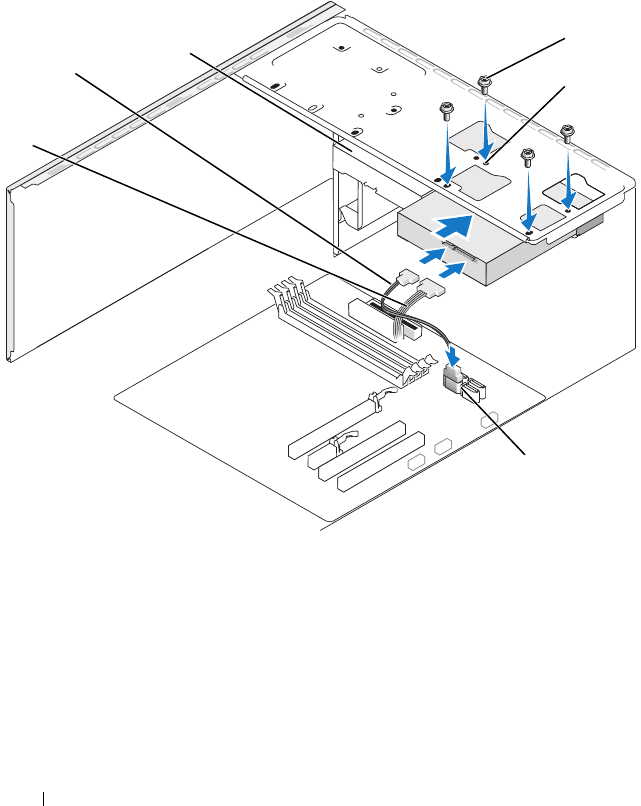
144 Removing and Installing Parts
3
Check the documentation for the drive to verify that it is configured for
your computer.
4
Slide the second hard drive into the second hard drive bay.
5
Align the screw holes in the second hard drive with the screw holes in the
second hard drive bay.
6
Replace and tighten the four screws to secure the hard drive.
7
Connect the power and data cables to the drive.
1 second hard drive
(optional)
2 serial ATA data cable 3 power cable
4 system board
connector
5 screw holes in the hard
drive bay (4)
6 screws (4)
2
4
3
1
6
5
book.book Page 144 Monday, October 6, 2008 11:28 AM


















