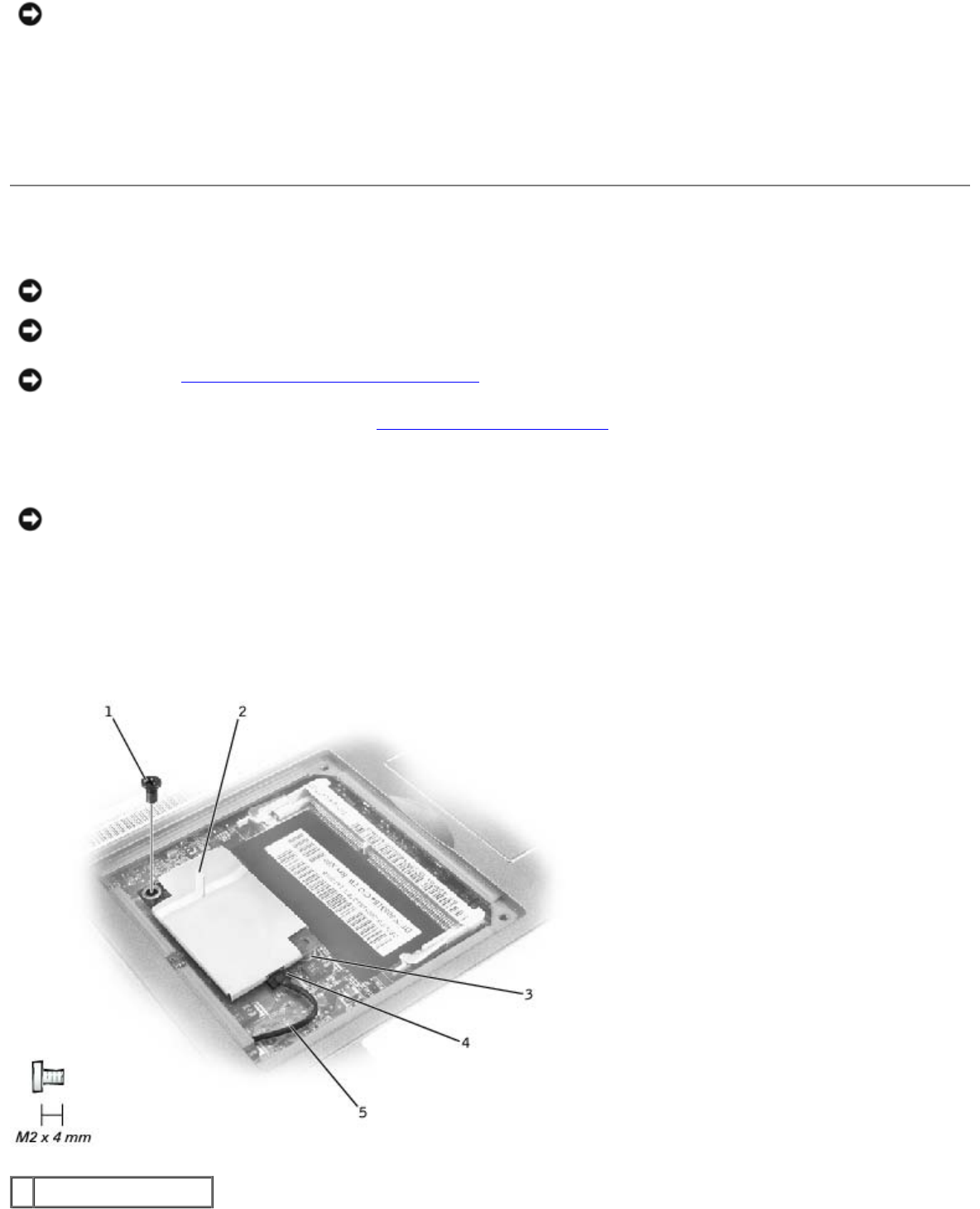
NOTICE: The memory module must be inserted at a 45-degree angle to avoid damaging the connector.
1. Align the notch in the memory module with the slot in the center of the socket.
2. Slide the edge connector of the module firmly into the socket at a 45- degree angle, and rotate the module down until
you hear a click. If you do not hear the click, remove the module and reinstall it.
3. Replace the cover and tighten the two captive screws.
Removing the Modem Daughter Card
NOTICE: Disconnect the computer and any attached devices from electrical outlets, and remove the battery.
NOTICE: To avoid ESD, ground yourself by using a wrist grounding strap or by touching an unpainted metal surface on
the computer.
NOTICE: Read "Preparing to Work Inside the Computer" before performing the following procedure.
1. Turn the computer over, and remove the memory module/modem cover
.
2. Remove the M2 x 4-mm screw that secures the modem daughter card to the system board.
NOTICE: Do not pull on the modem cable. Pull from the modem connector to disconnect the cable.
3. Use the pull tab to pull the modem daughter card straight up out of its connector.
4. Disconnect the modem cable from the modem daughter card.
Modem Daughter Card Removal
1 M2 x 4-mm screw (1)


















