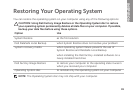40
Using Support Tools
Starting Dell PC Checkup
Dell PC Checkup scans and tests your computer
hardware. It provides automated fixes for
common configuration issues.
1. Click Start
→ All Programs→ Dell→
Dell Support Center→ Launch PC
Checkup.
2. Select the test you want to run and follow
the instructions on the screen.
NOTE: If a failure is reported after
the tests complete, make note of the
device(s) and the test(s) it failed. Contact
Dell (see “Contacting Dell” on page57)
for assistance.
3. Close the window to exit PC Checkup.