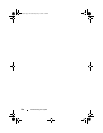150 Running the System Diagnostics
•
Test Iterations
—Selects the number of times the test is run.
•
Log output file pathname
—Enables you to specify the USB memory key
where the test log file is saved. You cannot save the file to a hard drive.
Viewing Information and Results
The following tabs in the Customize window provide information about the
test and the test results:
•
Results
— Displays the test that ran and the result.
•
Errors
— Displays any errors that occurred during the test.
•
Help
— Displays information about the currently selected device,
component, or test.
•
Configuration
— Displays basic configuration information about the
currently selected device.
•
Parameters
— Displays parameters that you can set for the test.
book.book Page 150 Wednesday, May 12, 2010 9:26 PM