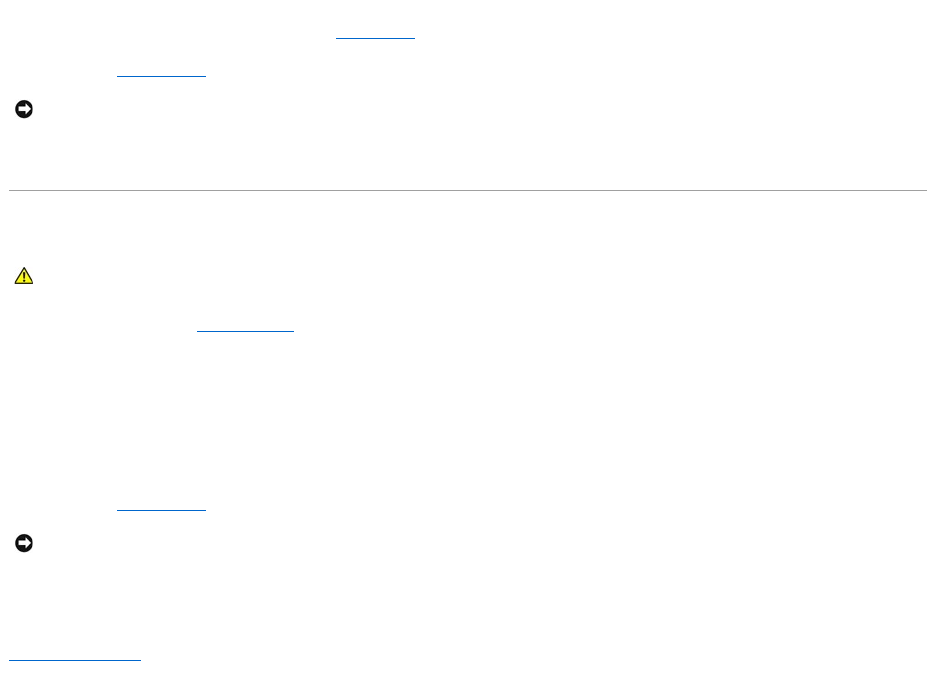
9. Locate the 3-pin password jumper (PSWD) on the system board and attach the jumper to pins 1 and 2 to reenable the password feature.
10. Replace the computer cover.
11. Connect your computer and devices to electrical outlets, and turn them on.
Clearing CMOS Settings
1. Follow the procedures in "Before You Begin."
2. Reset the current CMOS settings:
a. Locate the 3-pin CMOS jumper (RTCRST) on the system board.
b. Remove the jumper plug from pins 2 and 3.
c. Place the jumper plug on pins 1 and 2 and wait approximately five seconds.
d. Replace the jumper plug on pins 2 and 3.
3. Replace the computer cover.
4. Connect your computer and devices to electrical outlets, and turn them on.
Back to Contents Page
NOTICE: To connect a network cable, first plug the cable into the network device and then plug the cable into the computer.
CAUTION: Before you begin any of the procedures in this section, follow the safety instructions located in the Product Information Guide.
NOTICE: To connect a network cable, first plug the cable into the network wall jack and then plug the cable into the computer.


















