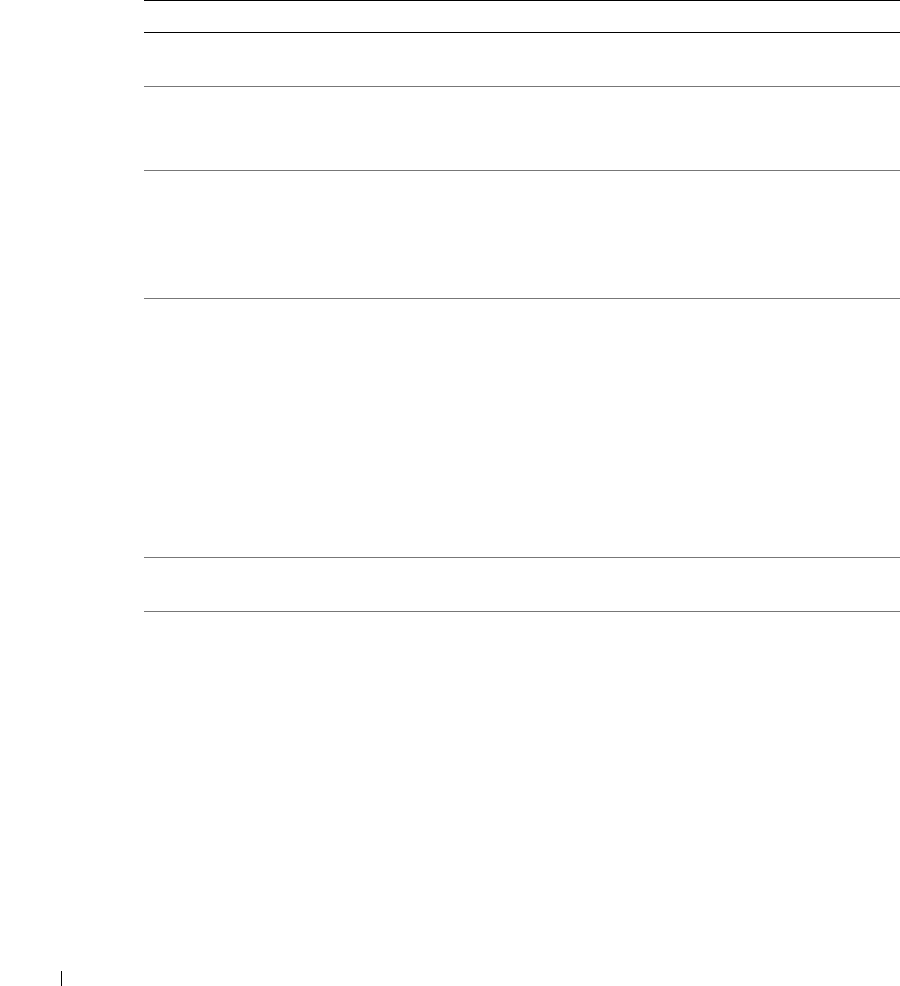
1-12 Platform Guide
www.dell.com | support.dell.com
See the Dell PowerVault Fibre Channel Update Version 5.3 CD for the specific version levels
of your SAN components.
.
Table 1-6. Cluster Consolidation Rules and Guidelines
Rule/Guideline Description
Number of supported
PowerEdge systems
Up to 10 two-node clusters attached to a SAN. Combinations of
stand-alone systems and cluster pairs not to exceed 20 systems.
Cluster pair support Any supported homogeneous system pair with the following HBAs:
• QLogic 2200/33 MHz.
• QLogic 2200/66 MHz.
Primary storage Windows Server 2003, Enterprise Edition cluster can support up to
22 unique drive letters for shared logical drives. Windows Server
2003 can support additional physical drives through mount points.
Up to a total of eight primary and secondary storage devices are
supported.
Secondary storage Supports up to four storage devices. These storage devices include:
• PowerVault 136T tape library.
• PowerVault 128T tape library.
• PowerVault 35F bridge.
A PowerVault 35F bridge can be connected to up to four
PowerVault 120T tape autoloaders or two PowerVault 130T DLT
tape libraries.
Any system attached to the SAN can share these devices.
NOTE: Up to eight primary and secondary storage devices can be
connected to a SAN.
Dell OpenManage Storage
Consolidation (StorageC)
Required.
Fibre Channel switch
configuration
Redundant switch fabrics are required.


















