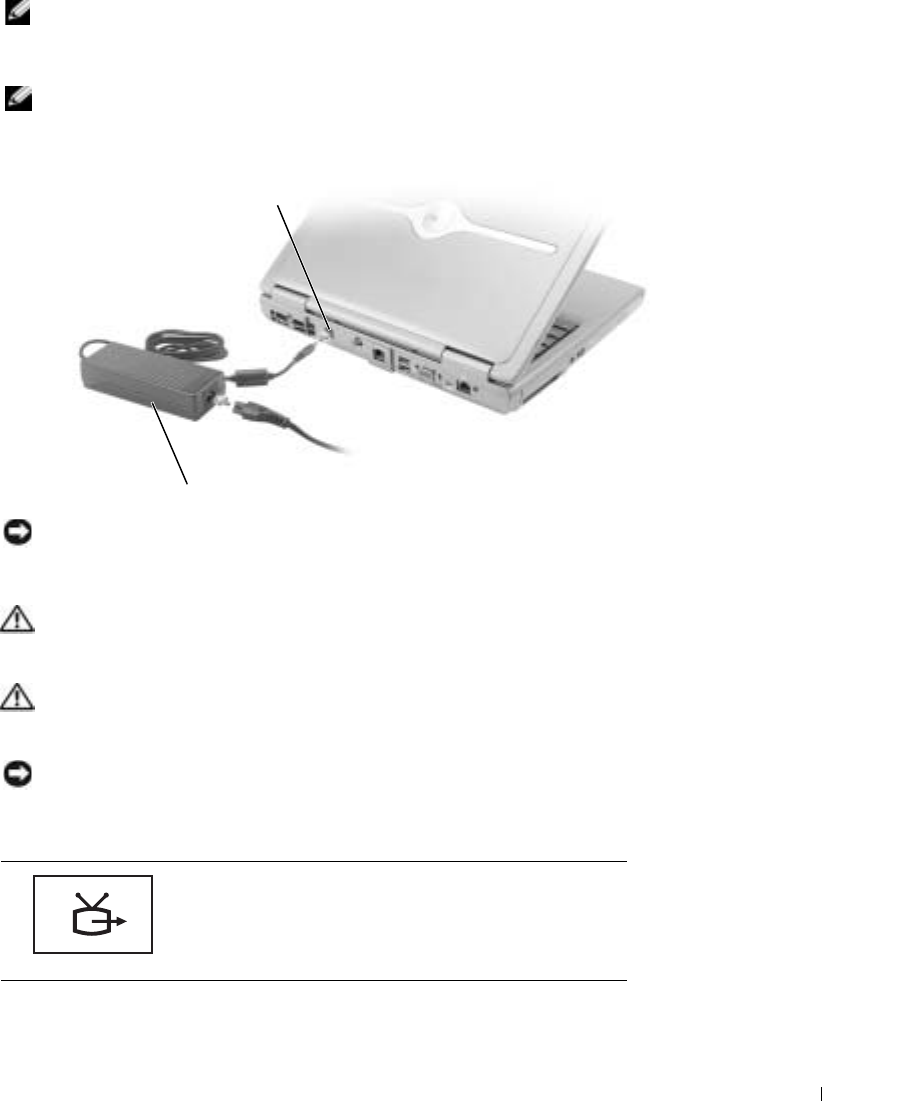
A Tour of Your Computer 19
NOTE: The fan runs constantly, and fan speed may vary depending on usage. Fan noise is normal and
does not indicate a problem with the fan or the computer.
AC A
DAPTER CONNECTOR — Attach an AC adapter to the computer.
NOTE: The AC adapter in the following graphic may not look exactly like the AC adapter that shipped
with your computer.
NOTICE: Use only the AC adapter that came with your computer.
The AC adapter converts AC power to the DC power required by the computer. You can connect the AC
adapter with your computer turned either on or off.
CAUTION: The AC adapter works with electrical outlets worldwide. However, power connectors and
power strips vary among countries. Using an incompatible cable or improperly connecting the cable to
the power strip or electrical outlet may cause fire or equipment damage.
CAUTION: Place the AC adapter in a ventilated area, such as a desk top or on the floor, when you use
it to run the computer or to charge the battery. Do not cover the AC adapter with papers or other items
that will reduce cooling; also, do not use the AC adapter inside a carrying case.
NOTICE: When you disconnect the AC adapter cable from the computer, grasp the connector, not the
cable itself, and pull firmly but gently to avoid damaging the cable.
S-V
IDEO TV-OUT CONNECTOR
Connects your computer to a TV. For more information,
see page 33.
AC adapter connector
AC adapter


















