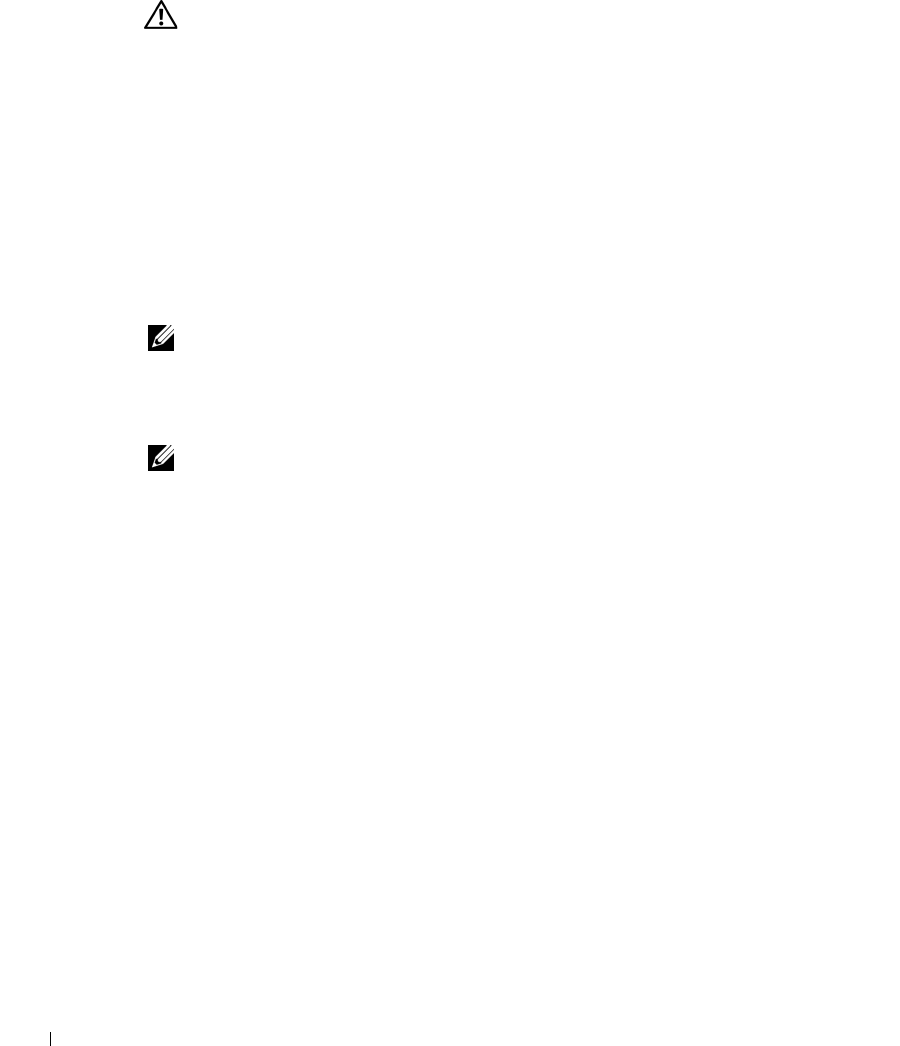
64 Use your printer
www.dell.com/supplies | support.dell.com
Replacing the toner cartridge
CAUTION: Before performing any of the procedures listed below, read and follow
the safety instructions.
To order replacement toner cartridges, contact Dell online or by phone (see “Order toner
cartridges” on page 2).
In addition to the toner level indicator that is displayed each time you send a job to print,
an 88 Toner Low message appears on the operator panel to alert you it’s time to order a
new toner cartridge.
To use the remaining toner, remove the toner cartridge, shake it gently back and forth, and
reinsert it. When the print fades or no longer prints satisfactorily, replace the toner
cartridge.
NOTE: Dell does not recommend that you use toner cartridges from a third-party refiller. Print
quality and printer reliability cannot be guaranteed if you do. For best results, use Dell supplies.
Removing the used toner cartridge
NOTE: Remove any print jobs from the output bin before opening the upper front door.
Before performing any of the procedures listed in this section, read and follow the safety
information on page 9.


















