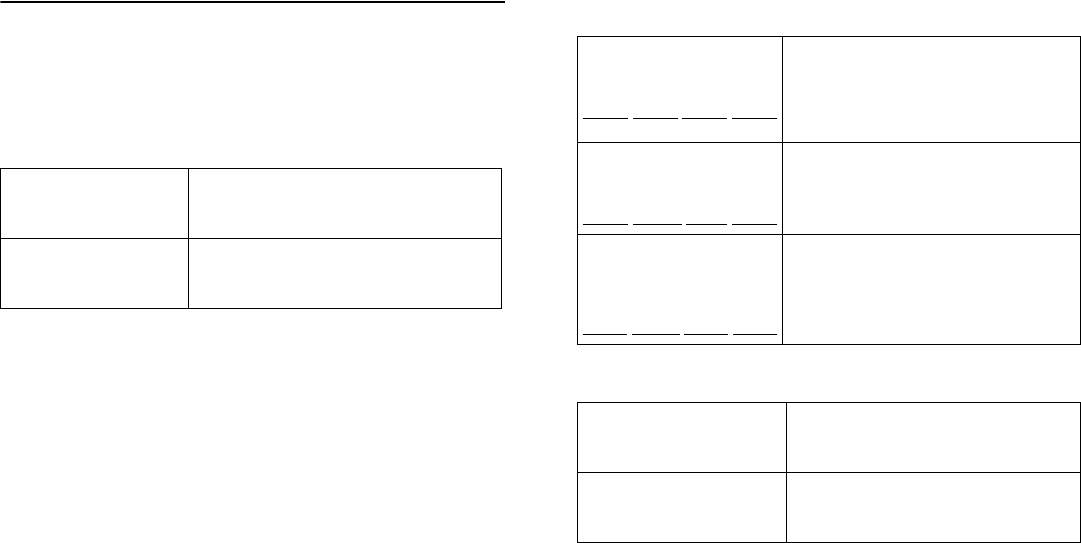
Obtain Configuration Information | 8
Obtain Configuration Information
Please record and keep for future reference the following setup
information:
Registration Information
Networking Information
Administrator Information
Serial Number:
Record the serial number found on the
bottom panel of your Dell SonicWALL
appliance.
Authentication Code:
Record the authentication code found on
the bottom panel of your Dell SonicWALL
appliance.
LAN IP Address:
. . .
Select a static IP address for your Dell
SonicWALL appliance that is within the
range of your local subnet. If you are
unsure, you can use the default IP
address (192.168.168.168).
Subnet Mask:
. . .
Record the subnet mask for the local
subnet where you are installing your Dell
SonicWALL appliance.
Ethernet WAN IP
Address:
. . .
Select a static IP address for your
Ethernet WAN. This setting only applies
if you are already using an ISP that
assigns a static IP address.
Admin Name:
Select an administrator account name.
(default is admin)
Admin Password:
Select an administrator password.
(default is password)


















