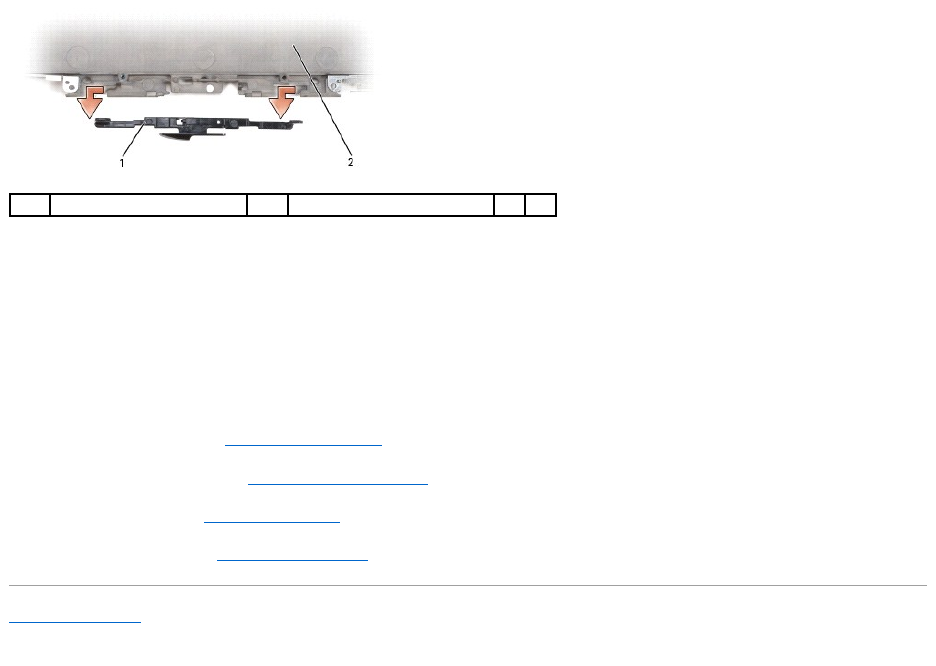
Replacing the Display Latch
1. Align the latch with the slots on the display cover and slide it into place.
2. Slide the latch spring into the plastic sleeve, if present, then connect the latch spring to the display latch and display cover.
3. Replace the wireless antenna cover, then replace the four M2 x 3-mm screws to secure the antenna cover to the display cover.
4. Replace the display bezel (see Replacing the Display Bezel).
5. Replace the display assembly (see Replacing the Display Assembly).
6. Replace the keyboard (see Replacing the Keyboard).
7. Replace the hinge cover (see Replacing the Hinge Cover).
Back to Contents Page
1
display latch
2
display cover


















