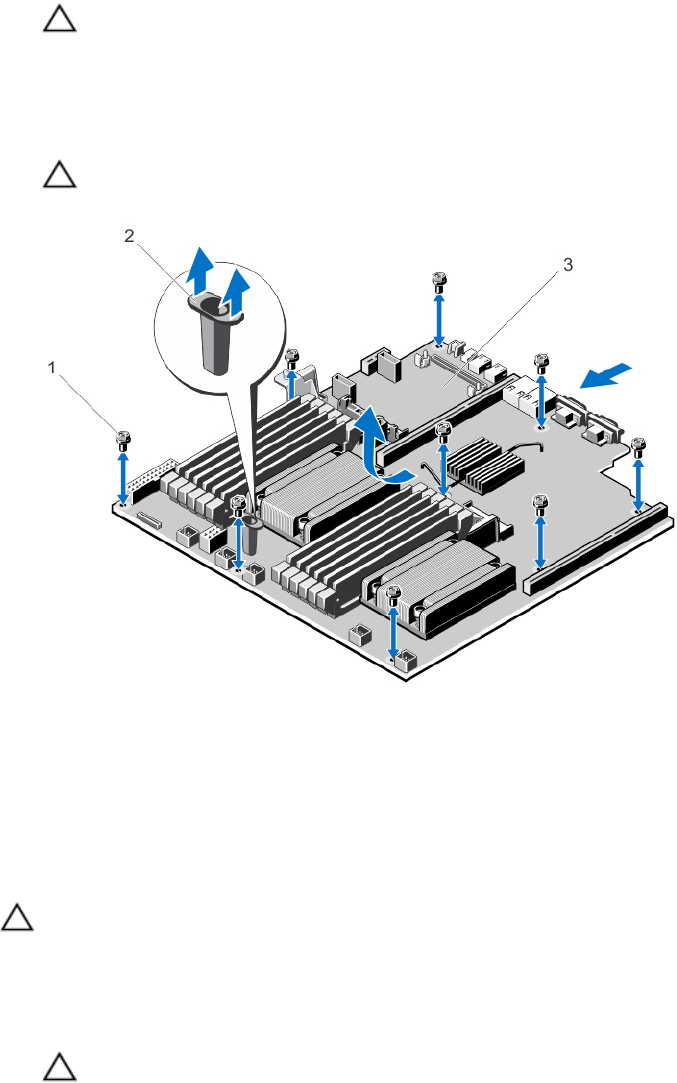
a. mini SAS cable connector
b. metal tab
c. connector on the system board
6. Disconnect all other cables from the system board.
CAUTION: Take care not to damage the system identification button while removing the system board from
the chassis.
7. Remove the system battery.
8. Grasp the system-board holder, slide the system board toward the front of the system, and lift the system board out
of the chassis.
CAUTION: Do not lift the system board assembly by grasping a memory module, processor, or other
components.
Figure 55. Removing and Installing the System Board
1. release screws (9)
2. system board holder
3. system board
Installing The System Board
CAUTION: Many repairs may only be done by a certified service technician. You should only perform
troubleshooting and simple repairs as authorized in your product documentation, or as directed by the online or
telephone service and support team. Damage due to servicing that is not authorized by Dell is not covered by your
warranty. Read and follow the safety instructions that came with the product.
1. Unpack the new system board assembly.
CAUTION: Do not lift the system board assembly by grasping a memory module, processor, or other
components.
99


















