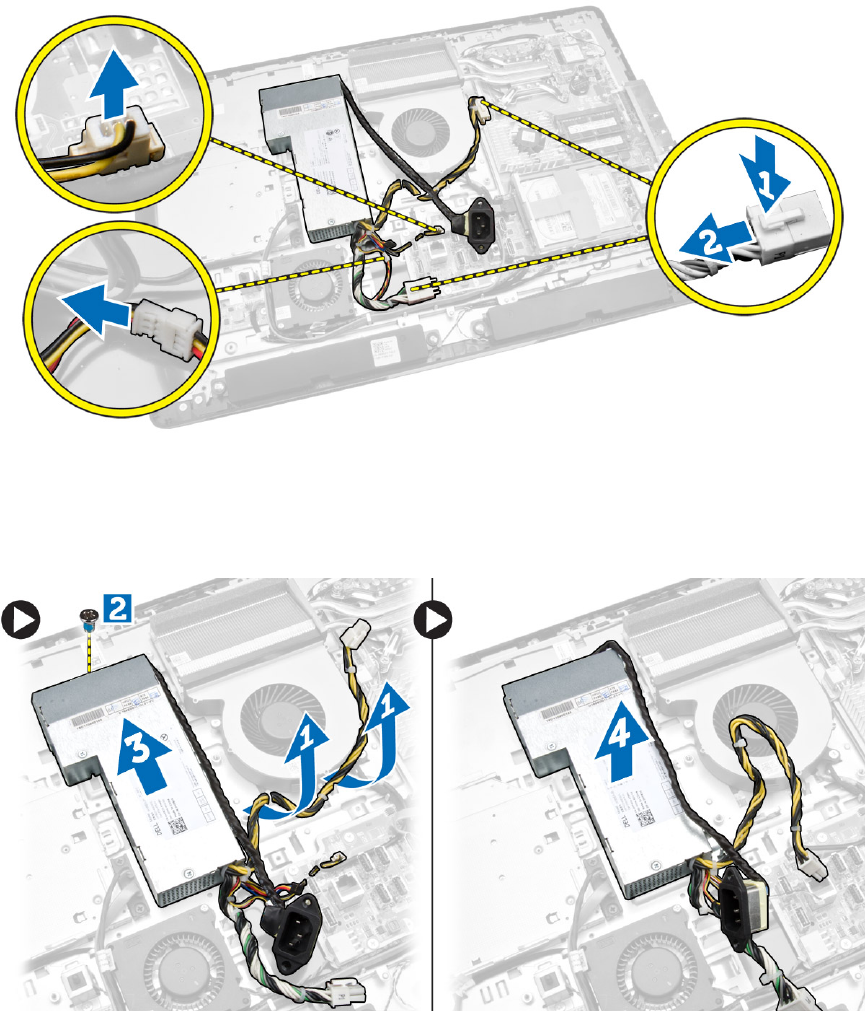
3. Disconnect the power-supply cable from the connector on the system board.
4. Perform the following steps as shown in the illustration:
a. Unthread the cable from the hooks in the computer [1].
b. Remove the screws that secure the power-supply unit to the chassis [2].
c. Slide upwards to release the power-supply unit from the chassis [3].
d. Lift the power-supply unit up and remove it from the computer [4].
Installing the Power Supply Unit
1. Place the power supply unit on the computer.
2. Tighten the screws to secure the power supply unit to the chassis.
3. Thread the cable on the hooks in the computer.
30


















