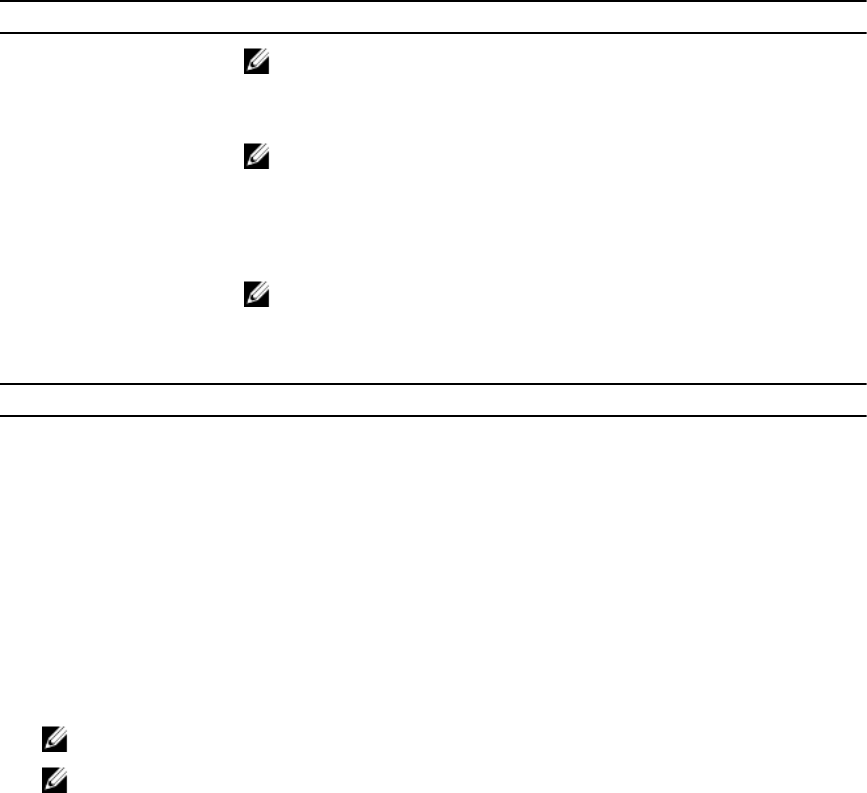
Option Description
NOTE: This option is relevant only when the Integrated NIC control in
the System Configuration group is set to Enable with Cloud Desktop.
Domain Name This option specifies the domain name of the client.
NOTE: This option is relevant only when the Integrated NIC control in
the System Configuration group is set to Enable with Cloud Desktop,
and when the client address method is set to static IP.
Advanced This option turns on the Verbose Mode for advanced debugging. By
default, this option is disabled.
NOTE: This option is relevant only when the Integrated NIC control in
the System Configuration group is set to Enable with Cloud Desktop.
Table 13. System Logs
Option Description
BIOS events Displays the system event log and allows you to clear the log.
• Clear Log
Updating the BIOS
It is recommended to update your BIOS (system setup), on replacing the system board or if an update is
available.
1. Re-start the computer.
2. Go to dell.com/support.
3. Enter the Service Tag or Express Service Code and click Submit.
NOTE: To locate the Service Tag, click Where is my Service Tag?
NOTE: If you cannot find your Service Tag, click Detect My Product. Proceed with the
instructions on screen.
4. If you are unable to locate or find the Service Tag, click the Product Category of your computer.
5. Choose the Product Type from the list.
6. Select your computer model and the Product Support page of your computer appears.
7. Click Get drivers and click View All Drivers.
The Drivers and Downloads page opens.
8. On the Drivers and Downloads screen, under the Operating System drop-down list, select BIOS.
9. Identify the latest BIOS file and click Download File.
You can also analyze which drivers need an update. To do this for your product, click Analyze
System for Updates and follow the instructions on the screen.
10. Select your preferred download method in the Please select your download method below
window; click Download File.
The File Download window appears.
11. Click Save to save the file on your computer.
12. Click Run to install the updated BIOS settings on your computer.
Follow the instructions on the screen.
53


















