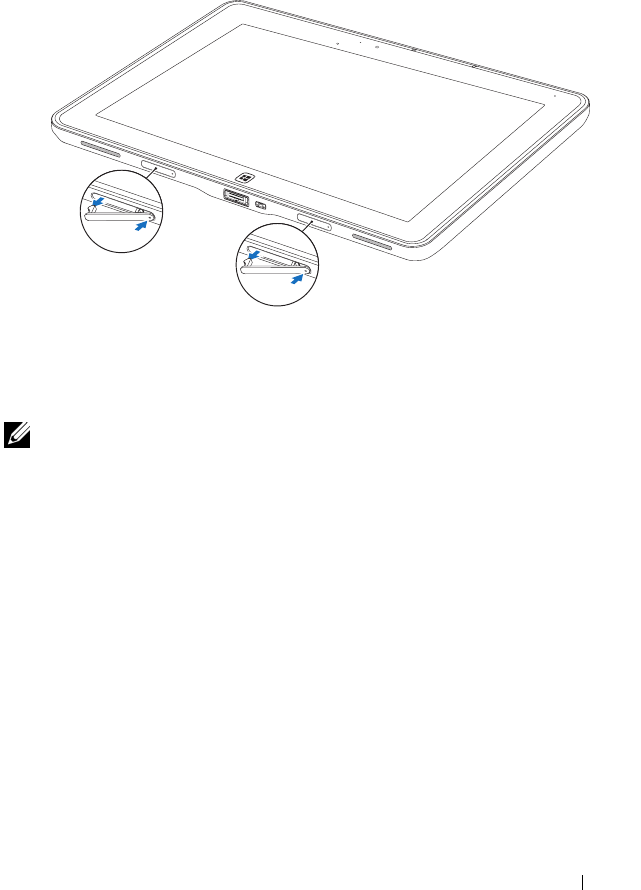
Using XPS 10 Mobile Keyboard Dock 29
Docking Your Tablet to the Keyboard Dock
1 Remove the two docking-port covers from the tablet.
2 Align the power-adapter/docking port on the tablet with the 40-pin
docking connector on the keyboard dock. Or, center the Windows
button to the painted line on the front of the hinge holder.
NOTE: The hinge holder can be rotated manually to a better position for
easy docking.


















