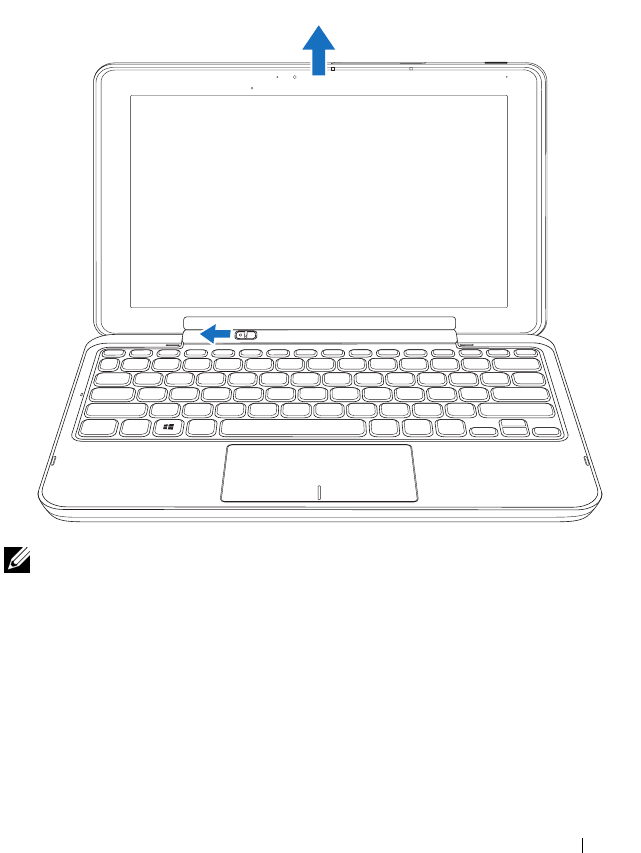
Using XPS 10 Mobile Keyboard Dock 31
Undocking Your Tablet from the
Keyboard Dock
1 Slide and hold the tablet-release latch to the Unlock position.
2 Lift the tablet from the keyboard dock.
NOTE: The release latch will automatically move to the Locked position
once the tablet is removed from the keyboard dock.
2
1
1
2


















